Client Component for Excel is not needed in EPiServer CMS 6
Did you know that you don’t need to install client component in EPiServer CMS 6 to be able to export form data to Excel. I didn’t and I found out the hard way.
I have many times in various training facilitys installed the client components that you need in EPiServer CMS 5 to upload files using drag and drop, spell checking and the ability to export form data to Excel.
This blog post is translated with Google Translate. Read the post in Swedish here
As many times as I have done it, I have been asked how to do to install them. The problem with installing components are usually not to find the button to press but is much more likely that you do not have the right to install things on your computer, that you have security settings that you can not download from the Internet or the like.
Modern browsers usually have lots of security warnings before you must download and install anything, which means you often have to answer quite a few questions before you come all the way. This means that the actual installation is not completely obvious.
Since EPiServer CMS 6 came, I got a new computer and have therefore installed the components again. I thought that I then do a little blog post with an accompanying guide on how to do in order to refer to the future. I can not brag about being a technical genius, but I'm not completely lost. How, I wore my time so I was unable to install all components.
There were no problems with the advanced file upload, but I could not get the link to Excel. I think I turned off all types of security settings that were possible to turn off, but nothing made me successful. In EPiServer CMS 6, I use not the editor-property that requires spellcheck using Word, so I didn’t care about that. I only managed to get a green check mark on the bottom option, see the picture below.
After tried this too long, I contacted one of my former colleagues at EPiServer. One who occasionally come to my rescue when my own knowledge does not reach anymore. The result of that conversation was that in EPiServer CMS 6 is not needed any component to export data from forms to Excel. In CMS 6 it is solved i with JavaScript instead to be able to support multiple browsers.
Spontaneously, I was pissed of that response when I had struggled long to get it installed. I wanted to have a green check! I was also pissed that the interface and manuals still makes me think I need to install this item, which I do not need. After I calmed down I realize is good for me and all other editors. Now we will not have to install it, plus we can export from any Web browser, which is really good.
Now it was just up to me to spread knowledge about this. Hope it saved you some time!
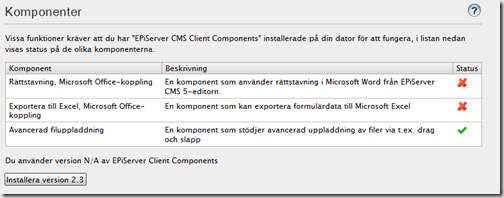

Comments