Five steps for managing social media
As the social media space matures, more and more businesses are looking to social networks as a way to better engage with and understand their customers. Increasingly therefore, companies need to focus on how best to invest in the right staff and processes so they can build future-proofed, socially active businesses.
We’ve noted over the last year or so that more and more of our customers have been employing full-time social media or community managers to help with this changing marketing focus. And so, to investigate this, we decided to undertake some research into this trend by surveying 250 marketing decision makers to get their thoughts and opinions.
The research findings show that social media is indeed becoming a bigger priority for companies, with almost three quarters (73%) now running online communities. It also shows that as many as 69% of UK businesses have appointed or plan to appoint a social media or community manager in next 12 months. So, it is clear that social media is quickly becoming an important focus for businesses and this means establishing new processes and ways of working in order to take full advantage of the emerging channel.
Here are five key steps for brands looking to improve the way they manage social media and online communities:
Step 1 – Get senior buy-in for your social media strategy
Support from the top is crucial to ensure social media really has mindshare in a company, otherwise it will never be something that is taken seriously by the wider business or receive the investment and attention it needs. The key to securing buy-in from senior management is articulating your social media goals upfront, along with tangible benefits. If you can demonstrate an effective strategy that will deliver tangible results, you’re more likely to succeed in gaining support.
The fact is that social media is a relatively new trend; as much as 57% of those surveyed who were running an online community only started doing so in the last 12 months and 28% in the last three months.So to get buy-in from senior management you have to be clear about your goals and explain the need to participate in this new medium. Referencing what other organisations are doing can, in most cases, strengthen your case.
Fig 1. What social channels are you using?
Step 2 – Allocate proper resource
It’s really time to kill the myth that social media is a free or low-cost channel. As with any marketing strategy, success is in part down to the amount of resource dedicated.For social media, this usually means people. Allocating a dedicated person to manage social media and community management is vital. Social media will also require investment in terms of time, training and various monitoring or management tools. Planning is key to success here so that each business will need some time to get goals and strategy in place before a launch.
Step 3 – Get the right people for the job
Asking someone to just spend a few hours every week on social media and/or tagging it onto an existing job function won’t always cut it. You don’t necessarily need to hire someone dedicated straightaway, but look at who the best people might be currently within your organisation to manage social media activity. Don’t forget this might extend outside the marketing department or mean pulling in people from other areas of the business, and often requires an individual with a very specific skill-set.
Step 4 – Put proper processes in place
From guidelines and responsibilities, to monitoring and crisis management, making sure that everyone involved in your brand’s social media activity knows what they have to do will ensure your strategy has the best chance of succeeding. Marketers should also concentrate on integrating social media with their existing activity – and should avoid separating campaigns – this will give your activity a more united front and will allow for greater audience participation.
This may mean that you need your customer service department to change or your inside sales processes updated to encompass the new processes – but the rewards, more often than not, far outweigh the efforts involved.
Step 5 – Review, review and review
This last point is particularly important. As social media continues to grow and evolve, so businesses will need to keep evolving the way they use it. It’s also important to set up KPIs that can be tested and reviewed before the social media activity kicks off. It’s also essential to monitor the success of any activity to see whether it is achieving the results you were expecting.The good news for those just starting out in social media is that implementing many of these steps can be done easily without a full-time resource in place. What it comes down to is having the right strategy and the right skills development plan in place. This way businesses of all sizes can make the most of the social media opportunity.
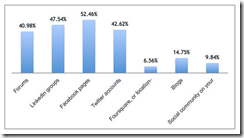

Comments