EPiServer Composer 4 is on its way!
What's new in EPiServer Composer 4
The focus for this major version is about performance and stability. We have optimized loading times, both for the editing interface and for serving up Composer-based pages to the web visitor. The user interface has been updated to give a better and more intuitive user experience and we have made it easier for developers and administrators to work with the configuration and setup in the administrator interface.
Note; Composer 4 is built to be compatible with EPiServer CMS 6 only.
In summary
» New and improved functionality for managing and editing global blocks
» New and improved functionality for managing and editing Composer templates
» Major performance improvements related to page delivery and UI responsiveness
» New web-based help for editors and administrators
» New functionality for content re-usage; Dynamic Function allows structures to be reused on separate sections of the website (fetches Composer functions from other pages, much like fetch data from other pages).
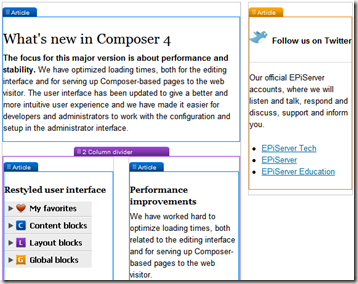
Above: Image showing Composer functions in editing mode.
Below: images showing parts of the refreshed and improved page editing mode.
Schedule
We’re currently working on wrapping up any outstanding issues, squashing bugs and getting the product ready for release. We’ve already released a beta version to a small group of beta-testers and our development team is working hard to get a public beta out the door within two weeks. If you cant wait for that, please send me an e-mail to get the the current build. The final release will follow soon after the public beta.
Contact information
For any inquiries on Composer and the next release, drop an e-mail to composer@episerver.com
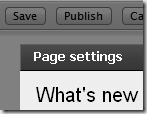
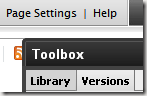
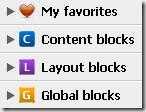

Comments