Local Multi-Site Setup for CMS12
Many solutions these days are Multi-Site enabled, with CMS 11 and using IIS it was simple to add multiple bindings to the same solution. With CMS12 when not using IIS it was not clearly documented on how to create multiple host names although it transpires this is very simple to achieve via the Program.cs class.
To do this we can utilse the UseUrls extention on the WebHostBuilder and add the URLS as comma delimated parameters for the web host to listen on i.e.
public class Program
{
public static void Main(string[] args) => CreateHostBuilder(args).Build().Run();
public static IHostBuilder CreateHostBuilder(string[] args) =>
Host.CreateDefaultBuilder(args)
.ConfigureCmsDefaults()
.ConfigureWebHostDefaults(webBuilder => webBuilder.UseStartup<Startup>()
.UseUrls("https://localhost:5001", "https://localhost:5002"));
}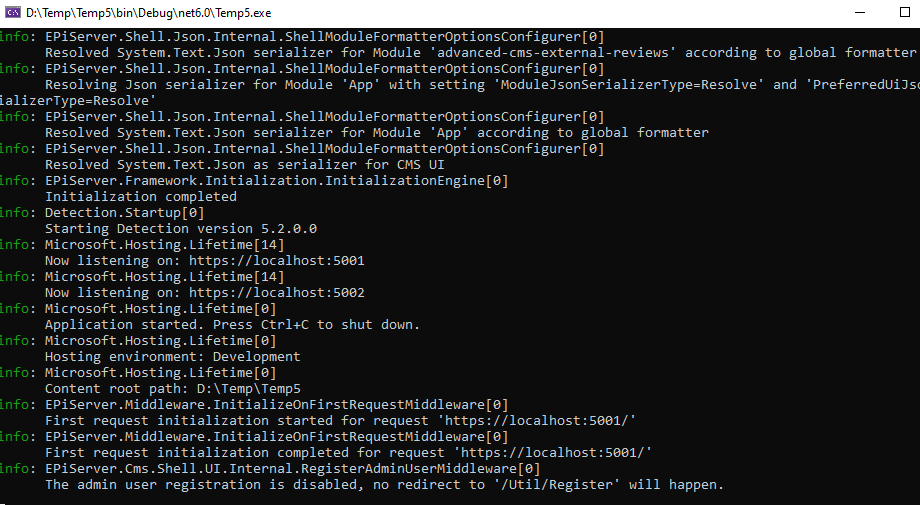

Excellent piece of information thanks for sharing Minesh