Configuring video settings in EPiServer Relate+
I have recently worked on a project using standard out-of-box EPiServer Relate+ website and templates. As every module is very well written and integrated, the only missing piece was the video upload settings.
It took me a while to find out how to get these settings and update the site so that end user can upload video. I thought it will be a good idea to write up a small blog post.
Steps
Step 1. Navigate to http://world.episerver.com/System/Video-Service/ and login with your usual world.episerver.com account
Step 2. Select register account as shown below
Step 3. The next screen will show your information, make sure all the required fields are there and click 'Next' (I have removed my auto generated email address)
Step 4: Read and Check the 'Terms & Condition' box. As I am using it for demo purposes, I would select the development license.
Step 5: If your account is successfully created, you would be shown a confirmation page with <cdnProvider> settings at the bottom of the page.
Step 6: Open your EPiServer Relate+ web.config and find the <cdnProvider> node and replace the accessKey and secretAccessKey values with the actual values generated at the end of the process.
Tips
Navigate to the actual site and try uploading any video. The video service modules converts well known movie formats like mp4,mpeg into Flash format so it may take a while to upload your video and it will depend upon your system, network traffic and video file size.
Secondly, video files may not appear instantly on the page so just be patient.


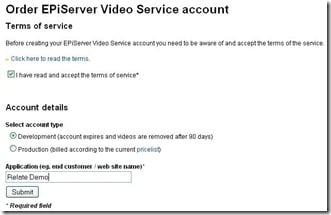

Thanks a lot, just the info I required.
If anyone knows how easy it is to intergrate a third party to host the files, any experience/recommendations rather than EPiServer that would be v useful.
Thanks a lot
you can have a look at episerver extras site http://www.episerver.com/en/Extras/ and see if any of the video solution meets your requirement, or you may have a look into youtube data apis and integrate it with EPiServer.