EPiServer World News
A week ago we upgraded EPiServer World to the release candidate for EPiServer CMS 6 with the motto “Drinking our own champagne” and put it to the real test.
I have previously written about upgrade experiences for EPiServer CMS 5 R2 and its breaking changes. The great thing about CMS 6 is that there are no breaking changes, and the upgrade process is actually a lot easier than before* (for our website). The Development team has done a superb job of creating a stable release as well as a smooth upgrade script. The actual upgrade took 5 minutes with EPiServer Deployment Center, then you just sit and wait while it migrates all XForms data to the new Dynamic data store.
There are of course other changes that Per Bjurström has already blogged about that you should read up on.
The site worked without recompiling the code, but there is some obsolete code functionality in XForms (pageAfterPost) and the FriendlyUrlRewriteProvider, to name a few that you should update.
We also have updated EPiServer World with new functionality and corrected some bugs, especially with WebEx/online sessions.
Most notably we have added a new forum feature, Mark as Answered:
When you select to Mark as answer, the answered post will look like this:
This has been implemented so that it is quicker to find answers to your problems as well as to answer unanswered questions. We are also working on a Community recognition program so you will get points for contributing to our EPiServer Community, and forum posts marked as answered will of course receive more points.
The second new feature added is a feedback form so you can send us comments, suggestions and errors you find on the site:
You can still use the mailbox epw@episerver.com Note that we use Email Obfuscator to protect all e-mail addresses on our sites.
A lot more new requested functionality is in the pipeline and we are continually updating the site to ensure that there is one World to rule them all. :-)
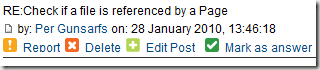
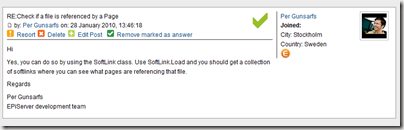
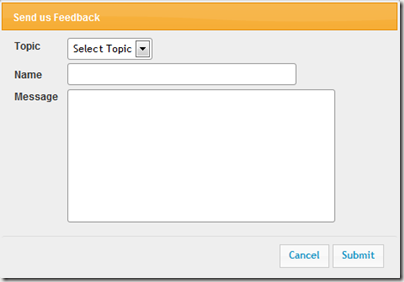

To clarify the XForms PageAfterPost property, our solution to it was simply using PageGuidAfterPost instead, e.g:
PageReference pageReference =
PermanentLinkUtility.FindPageReference(FormControl.FormDefinition.PageGuidAfterPost);
if (PageReference.IsNullOrEmpty(pageReference))
{
Page.Response.Redirect(UriSupport.SiteUrl.ToString());
}
PageData pd = GetPage(pageReference);
if (pd == null)
{
Page.Response.Redirect(UriSupport.SiteUrl.ToString());
}
Page.Response.Redirect(pd.LinkURL);