Plugin for deleting missing properties
When developing your site and refactoring property names on page- and block types you can end up with some “missing” properties when you view them in admin mode.
Per Bjurstrom has a nice blog post about how typed models are synchronized .
If you change a property name on your page types base class you have to go to each page type in admin mode, select that property and decide if you want to delete it or save it disconnected from code.
Doing repetitive tasks is boring and things tend to get missed ![]()
I think that the admin mode lacks an easy way to see all missing properties and have the possibility to delete them.
So I decided to create a small plugin for the task.
The result looks like this:
Just tick the delete checkbox for the properties you want to delete and hit the delete button.
You can download the code over at the code section.
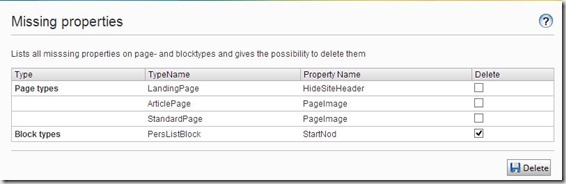

Nice work. I've been doing a bit of property deletion the past week and this will be a nice way to streamline both the finding and the deleting of them in the future.
Hey Per,
();
Noticed a small issue in your code, you are continuing to bind the properties grid view when the page posts back, I am using this awesome admin plugin, but modified the code as follows:
Moved:
this._contentTypeModelRepository = ServiceLocator.Current.GetInstance
into the Setup() routine
Added:
if (!Page.IsPostBack)
{
Setup();
}
in the OnLoad
@Mike: Oops! Thanks for the update I will update the code.
This is exactly what I'm looking for but this post is from 2013, I am using episerver 10 will this plugin work with more recent versions of EpiServer?
Is there not a built in way to do this? This is my first Episerver project, I come from an Umbraco Background, it seems very silly that this is not an option.
If you have 100s of block types, mulitple enviroments, lots of refactoring to do means its error prone.... any ideas?
No built in way to do this. I think it should work pretty out of the box. There might be some changes to which repository is used to get and delete properties. But I know we have it in projects based on Episerver 10.
Hi Per. I was just wondering if the code for the original admin menu is still available? The one where you can view the properties that are missing and choose to delete them, rather than automatically deleting them on startup as you do in your other post https://world.episerver.com/blogs/Per-Nergard/Dates/2016/4/missing-properties-initializationmodule/
Hey Per, was looking for this plugin but the link doesn't work. Is it still about?
Scott: I havent got a message about your comment. https://github.com/PNergard/Nergard.EPi.Plugins.MissingProperties
If thats to old just send me a message in the EMVP forums and I will mail you the code.