Overview of access rights in a site
I really enjoy working with Episerver and developing new cool solutions with it, but sometimes it's hard to get a good overview of how things are configured. One of those things is access rights.
In a real simple solution there might only be a few groups with different access rights and they are all set from the root page. On the other hand I've seen some really messed up sites where there have been a myriad of different access rights configured all over the place, making it really hard to get a clear picture.
To get a better overview and a quicker way to go inte the accessrighs dialogs I created a admin plugin.
The plugin checks the page tree and assets folder and gives you some summarised data. It also lists all those pages, folders, blocks, media that doesn't inherit access right settings. It also lists all groups, users that have some access right. Group names, user names and the paths to pages etc (blocks and media exluded) are all linked to the corresponding admin view where you can manage or view the current settings.
If youre intrested you can get the code over at my Gist. See picture below for how it looks:
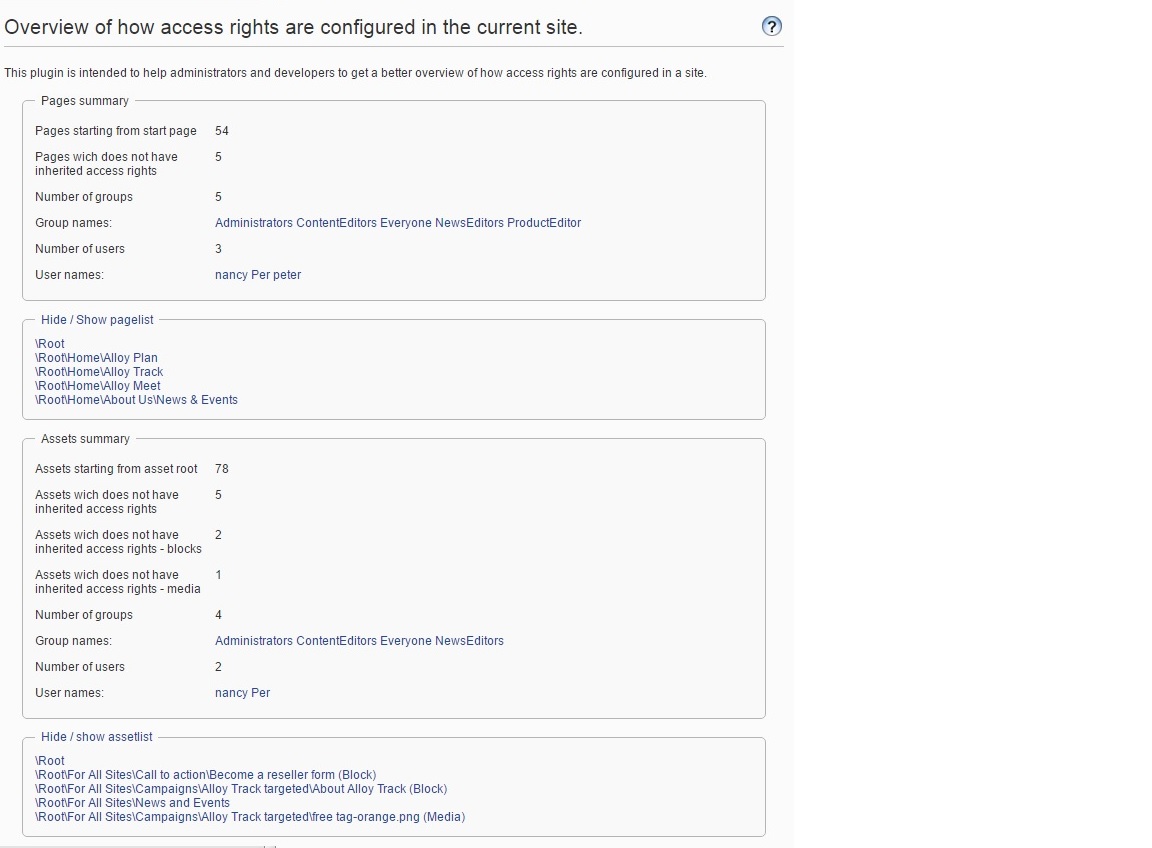

Comments