Find and delete non used media and blocks
On my new quest to play around with Blazor and MudBlazor I'm going back memory lane and porting some previously plugins. So this time up is my plugin for finding non used images in the global assets folder and you can read the old blog post from 2017 over here.
I decided I wanted to update it a bit so it could look for blocks as well. It's not that much to tell about it but you can choose if you want to look for media and / or blocks and look for orphans and then optionally delete selected or all.
You can grab the code over at my Gist.
I have in my tests used the component in a page type I have setup for Blazor testing but if you want to have it as a plugin have a look at Ove Lartelius excellent post about how to run you components in different areas of the Optimizely UI here.
And it looks like this
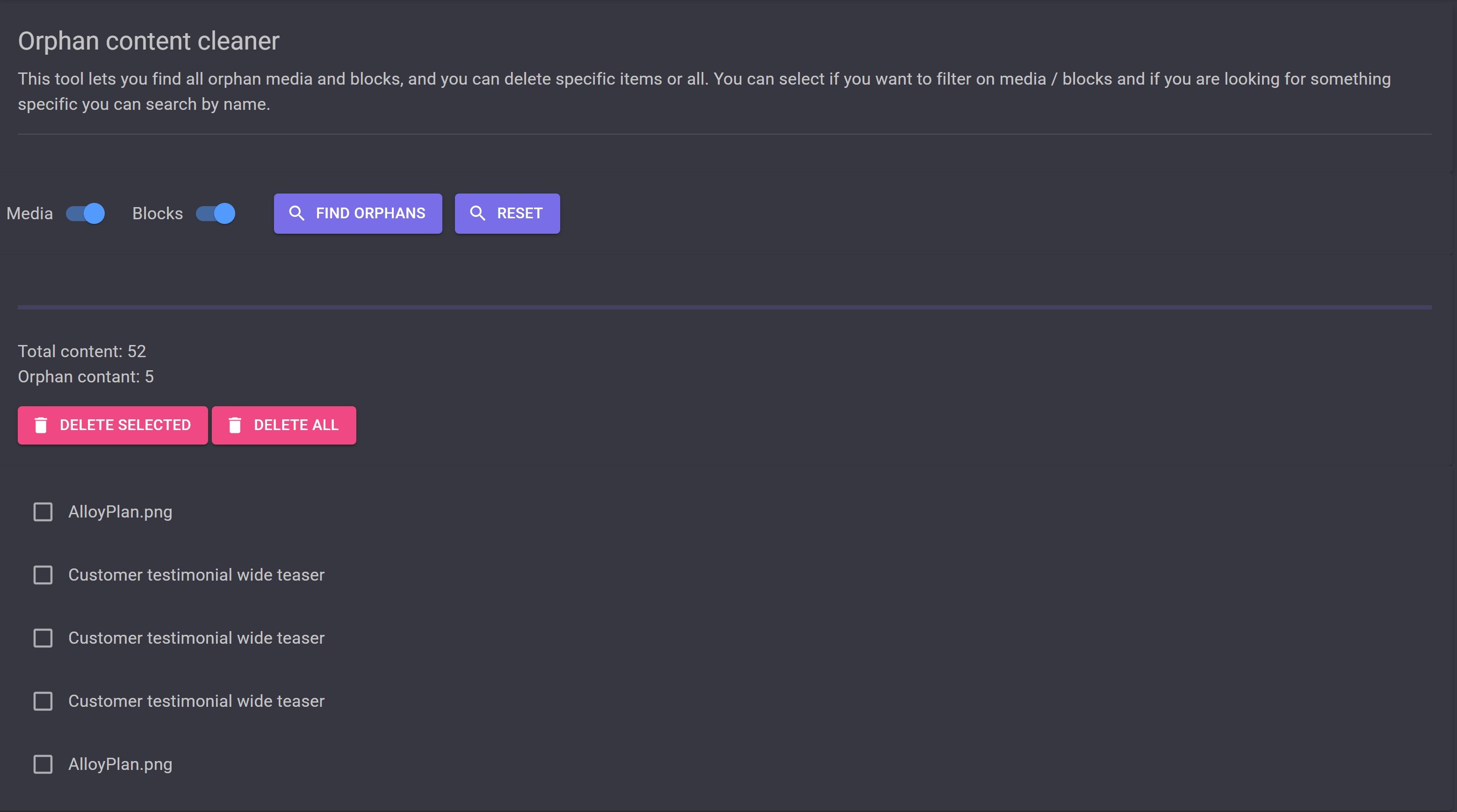

Is the Gist link wrong?
Yes it was. I've fixed it now.
I had a question on the Delete. If I wanted to instead Move the content to a specific folder for review, I was trying the following with IContentChangeManager:
I get a ContentNotFoundException if the block references a Commerce Catalog that doesn't exist anymore. Is that just how it works? The referenced content must exist in order for it to be moved?
Hi
I built it for CMS so I'm not sure how it works for commerce. Can't you just change the contents parentlink to the new folder and save the content using the IContentRepository.Save(......)?