Ever needed the process id of the applicationPool?
I often find myself debugging sites that run on machines that have a lot of sites up and running. So when I need to attach my VS to the process I usually have at least three (often more) w3wp.exe processes running. A neat little command that my colleague Sebastian gave me the other day has helped me a lot. “iisapp” run this command in a command window and it will give you a list of all the process ids for the applicationPools.
iisapp seems to only work for Windows server. But for vista “appcmd.exe list wp” gives the same result. Not as easy to remember but still.
Nothing big but though I would share as it helped me a lot.
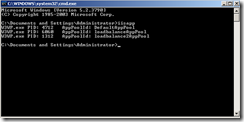
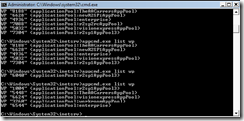

Nice post. I often get in a siutation where I can see alot of processes while debugging my test site.
Another solutions is to mark all the w3wp-processes.. :)
/ Erik Nordin (erik.nordin@ottobonigroup.com)
You can also integrate it with Visual Studio. :)
http://blog.bergdaniel.se/post/Resolving-w3wp-processes-in-Vista-with-Visual-Studio.aspx