EPiServer CMS 7.5 Cloud Developer License
I hope most of you have already observed a new license type added under EPiServer 7 when creating a developer license on license center.
Well, this license type (Cloud Developer License) allows you to generate/download a developer license which is NOT tied to IP/MAC. You can use this license when deploying on amazon/azure and by default it allows you to scale up to10 sites and 3 instances.
How it works:
Just place the file on your instances and activate your site(s) in the backend. Once you install the license file on a instance (and site in question is not activated yet), you will see a warning message on the site like:
As stated in the warning message that you have to activate the “site” from administrative menu. When you logon to edit UI, you’ll see another warning banner like :
In admin mode under config->Manage Web sites, you will see a new tab visible called “Cloud License”. Here you can activate/deactivate all the sites on the fly.
The license system will regularly validate that you do not exceed the total number of sites/instances using this cloud license. You can read more about deploying on Amazon and Azure here:
Note: EPiServer Commercial Cloud for Amazon and Azure is currently in beta release for version 7.5 and up. Cloud developer license ONLY supports EPiServer CMS 7.5 for now.
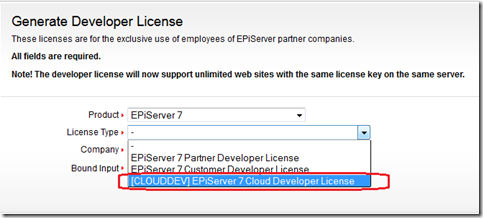
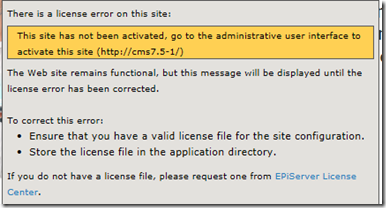
![clip_image001[10] clip_image001[10]](/globalassets/globals/xmlrpc/44805/2014/01/31/clip_image00110_thumb.png)

Sweet!
So skynet comming next? ;)
Cool!