EPiServer “What’s My Size Gadget”
Note: The full post on this EPiServer gadget is available on tednyberg.com (I had to cross-post here due to some spurious rule saying the contest entry couldn’t be published in a syndicated blog). But hey, I’m not complaining or anything! :)
What the gadget does
To be honest the gadget name is a bit ambitious. The actual features of the gadget are visualizations of:
- The size of the different VPP folders
- The amount of free space on the VPP disk drives
- The size of the EPiServer database tables
Size of the EPiServer VPP folders
The default view displays the size of the different VPP folders:
Free space on EPiServer VPP disks
By clicking the little options arrow we can switch between the different chart views, such as the available space view:
Size of the EPiServer database tables
The third and final chart displays the size of the ten largest database tables in the EPiServer database.
Download the gadget
Given the tight deadline I didn’t have time to put together an installer for the gadget.
However, I’ve put together the necessary files in a ZIP.
Technical details and source code
More information about the gadget is available on tednyberg.com
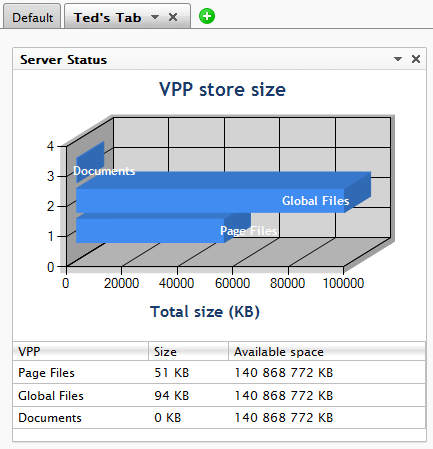
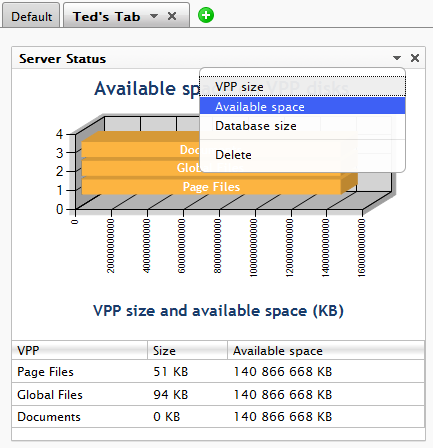
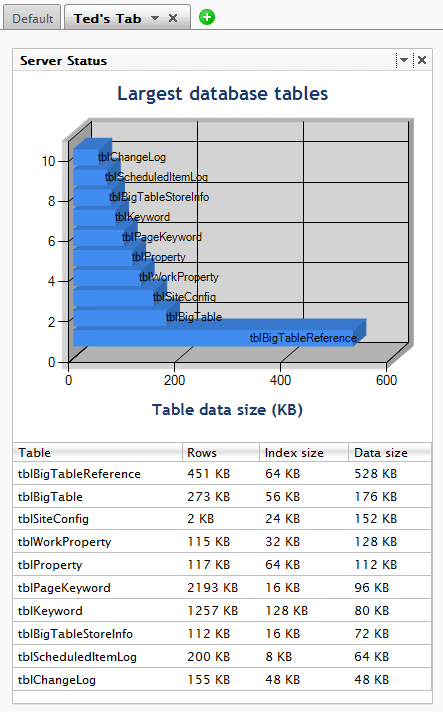

Hmm, the tags from Windows Live Writer don't seem to stick on EPiServer World. I sure hope this doesn't mean my humble contest entry will be excluded! :)
/ Ted Nyberg
Suggestion; Make it estimate the growth rate of VPP folder and free space, thus inform you by mail when a critical time in space will occur.
/ Pabr
Pabr, that's an excellent idea! And quite a fitting use for the DDS, too! However, time didn't really permit it yesterday... I may just make something more solid out of this gadget though, and then I'll definitely work in your suggested projection feature!
/ Ted Nyberg