CMO 2.0 and .NET 4 installation problems and solutions
When I installed CMO 2.0 on a CMS 6 site running .NET 4, I had some issues with the installer. Same problems on both my dev and production environment.
After the module installation in Deployment Center, the site does not start. Btw, why can’t I have the option to only install the necessary CMO services and application files? It’s a scary feeling to let an installer do what it wants to my production config files.
Web.config modifications
1. The installer pokes around in Web.config modifying some configSections, namely it adds some sections to system.web.extensions/scripting/webServices sectionGroup.
I’m not sure why but once these lines were removed I’m getting the next error.
2. The installer alters the targetFramework and set it to 3.5. I changed this back to 4.0
3. CMO adds some httphandlers that refers to a 3.5 assembly.
I needed to change this handler in order to get Live Monitor and the Thumbnail service working:
<add name="svc-Integrated" path="*.svc" verb="*"
type="System.ServiceModel.Activation.HttpHandler,
System.ServiceModel, Version=3.0.0.0, Culture=neutral, PublicKeyToken=b77a5c561934e089"
resourceType="Unspecified" preCondition="integratedMode"/>
Which is located here:
Change it to:
<add name="svc-Integrated" path="*.svc" verb="*" type="System.ServiceModel.Activation.HttpHandler,
System.ServiceModel.Activation, Version=4.0.0.0, Culture=neutral,
PublicKeyToken=31bf3856ad364e35" resourceType="Unspecified"
preCondition="integratedMode" />
KPI Settings throws an Exception
4. This is probably not a 4.0 issue but something caused by some cultureInfo thing. I don’t know.
In CMO/Campaigns/Settings you can click “KPI Settings” to configure KPI.
This caused this one…
While I probably should have waited for a proper patch, I needed to get this running. So… at my own risk, I patched C:\Program Files (x86)\EPiServer\CMS\6.0.530.\Install\Modules\CMO2.0.0.0\CMO\Units\Kpi\KpiSettingsEditor.ascx
I changed ValueToCompare to “0,01” with a comma instead.
App_Browsers
5. The browser or gateway element with ID “Safari1Plus” cannot be found.
I removed Safari.browser and Chrome.browser from the App_Browsers folder.
Done!
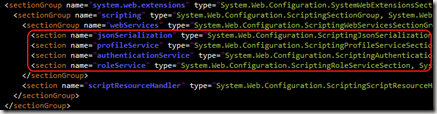
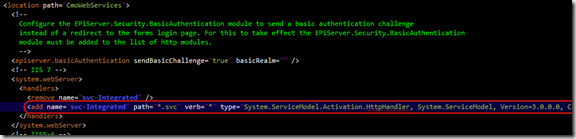
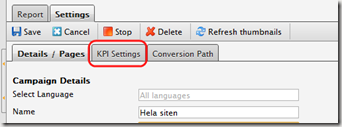
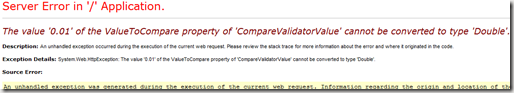
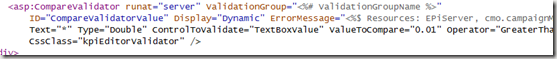
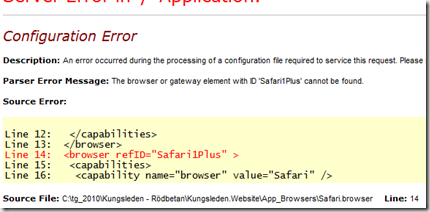

Great!
Another way to solve the validation error without changing CMO source code (In case you are not enable English language).
1. Enable English language
2. Modify your EpiserverFramwork.config as below:
I get the same error on a standard CMS 6 installation with CMO 2.0 running .net 3.5. I am not sure of the reason though (might have something to do with the date format) but this is what I have found out;
The error occurs if the user logged in has a different "Display language" than system language (e.g.. "en") and is not a part of the group "administrators".
Changing the display language to "system language" (en) fixed the issue on my installation.
Very useful blogpost! I got the KPI Settings exception as well, but this fixed it :)
You didn't happen to have any problems with the Thumbnail service? It worked like a charm on my laptop, but when I installed it in production the thumbnails created are images of an error page displaying "Navigation to the webpage was cancelled".
Thank you! We will do our best to fix these things.
Karoline, request to thumbnail service can take some time, it deppends also on environmant configuration and network settings. Default image is returned if request to thumbnail service is too long. In this case we try to generate thumbnail asynchronously to display it next time.
Please let me know if you still have problem with thumbnail generation, it can be also related to server security settings.
Hi all,
I have published workaround for CMO 2.0 that should solve localization issues. You can find it here: http://world.episerver.com/Blogs/Dmytro-Duk/Dates/2011/5/Localization-workaround-for-EPiServer-CMO-20/
See also description of additional configuration for Thumbnail service installed on Windows Server 2008 R2: http://world.episerver.com/Documentation/Items/Installation-Instructions/EPiServer-CMO/CMO-20/Configuring-the-Thumbnail-Service-on-Windows-Service-2008-R2/