EPiServer CMS Indexing Service
Trusted connection
When installing EPiServer using Deployment Center I haven’t really figured out how to enable the the Windows Authentication button in the setup wizard. I usually install with a temp. Sql user and later on I change this to a Windows user with a trusted connection to the database.
One thing what is easy to forget is to change the connectionstring in EPiServer Indexing Service placed in EPiServer.IndexingService.exe.config. IndexingService is by default using “Local system” account. When using trusted connection “Local system” will be used to access the database.
Change the account the service runs on and give the new account access to the EPiServer database.
VPP on fileshare
The same thing goes when placing the VPP’s on a fileshare. The Indexing Service will try to access the fileshare with the “Local system” account and it will work if the group “Everyone” can access the share. A better approach might be to change the service account to a windows user and give this new user access to the share.
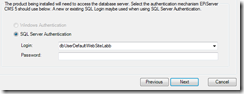

Comments