Built-in support for single LinkItem property
EPiServer.CMS 12.11.0 introduces a new property type LinkItem . This feature has been one of the most requested features for a long time.
The feature is very simple: it is to allow the editor to choose a single LinkItem.
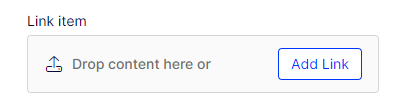
After clicking the `Add Link` button editor is presented with the standard Linkitem dialog:
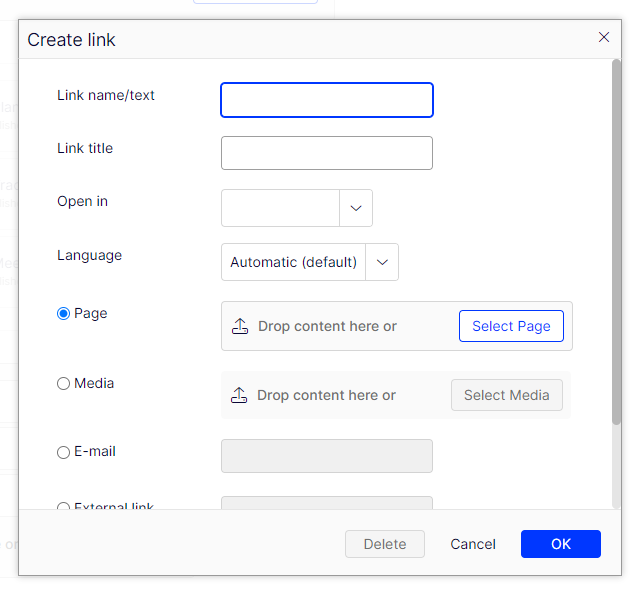
After selecting any content item the editor will look like this:
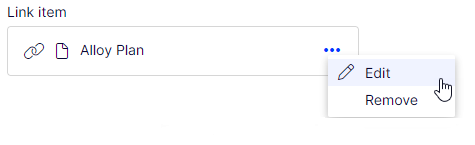
In order to use the new property type you just need to use the LinkItem data type. No annotations are needed.
public class PartnerPage : PageData
{
public virtual LinkItem MyLink { get; set; }
}Migration from EPiServer.Labs.LinkItemProperty
If you used the Labs package before and you wish to update then you will need to follow a few manual upgrade steps:
Labs used the following:
public class PartnerPage : PageData
{
[LinkItemProperty]
[BackingType(typeof(PropertyLinkCollection))]
public virtual LinkItem Link
{
get => this.GetLinkItemPropertyValue(nameof(Link));
set => this.SetLinkItemPropertyValue(nameof(Link), value);
}
}You have to remove both LinkItemProperty and BackingType annotations and switch to auto property.
public class PartnerPage : PageData
{
public virtual LinkItem Link { get; set; }
}You will also need to run the following SQL command (don't forget to do the backup for safety)
DECLARE @PropertiesToUpdate NVARCHAR(4000); -- one or more coma separated properties to update with [ContentTypeName.PropertyName] format
SET @PropertiesToUpdate = ''; -- for example ArticlePage2.SingleLink,ArticlePage2.SingleLinkCultureSpecific
-- update published versions
UPDATE tblContentProperty
SET tblContentProperty.LongString = SUBSTRING( -- start after `<links>`
SUBSTRING(propValue.LongString, 0, CHARINDEX('</a>', propValue.LongString) + 4), -- remove all text after first `</a>`
8, 100000)
OUTPUT INSERTED.*, deleted.*
FROM tblPropertyDefinition propDef
JOIN tblPropertyDefinitionType propDefType ON propDefType.[Name] = 'LinkCollection'
AND propDef.fkPropertyDefinitionTypeID = propDefType.pkID
JOIN tblContentType ON tblContentType.pkID = propDef.fkContentTypeID
JOIN tblContentProperty propValue ON propValue.fkPropertyDefinitionID = propDef.pkID
WHERE propValue.LongString LIKE '<links>%'
AND CHARINDEX(tblContentType.[Name] + '.' + propDef.[Name] + ',', @PropertiesToUpdate + ',') > 0;
-- update versions
UPDATE tblWorkContentProperty
SET tblWorkContentProperty.LongString = SUBSTRING( -- start after `<links>`
SUBSTRING(propValue.LongString, 0, CHARINDEX('</a>', propValue.LongString) + 4), -- remove all text after first `</a>`
8, 100000)
OUTPUT INSERTED.*, deleted.*
FROM tblPropertyDefinition propDef
JOIN tblPropertyDefinitionType propDefType ON propDefType.[Name] = 'LinkCollection'
AND propDef.fkPropertyDefinitionTypeID = propDefType.pkID
JOIN tblContentType ON tblContentType.pkID = propDef.fkContentTypeID
JOIN tblWorkContentProperty propValue ON propValue.fkPropertyDefinitionID = propDef.pkID
WHERE propValue.LongString LIKE '<links>%'
AND CHARINDEX(tblContentType.[Name] + '.' + propDef.[Name] + ',', @PropertiesToUpdate + ',') > 0;
-- update property type
UPDATE tblPropertyDefinition
SET tblPropertyDefinition.fkPropertyDefinitionTypeID = (SELECT pkID from tblPropertyDefinitionType where [Name] = 'LinkItem')
OUTPUT INSERTED.*, deleted.*
FROM tblContentType
WHERE tblPropertyDefinition.fkPropertyDefinitionTypeID = (SELECT pkID from tblPropertyDefinitionType where [Name] = 'LinkCollection')
AND CHARINDEX(tblContentType.[Name] + '.' + tblPropertyDefinition.[Name] + ',', @PropertiesToUpdate + ',') > 0;Afterwards the Labs package can just be uninstalled.

Comments