License error on site after upgrade
Do you experience this license error?
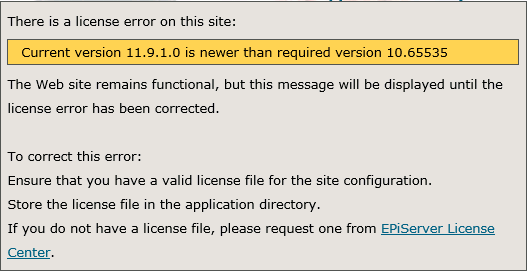
Lately some of you have experienced the license error message when upgrading to Episerver version 10.6+. Some of you have noticed this when making deployments to production or pre-prod and panicked. We have made some changes to the license file and model. If you experience this error don't panic. This can easely be fixed by logging in to the license portal and generate a new license.
For those of you who have not generated a license from our portal here is a quick guide:
- Navigate to https://license.episerver.com/ and log in with your partner associated user.
- Click on the "Licenses" tab.
- Now you can choose how you want to find the license. Usually it's quicker to search directly on IP or MAC.
When the license is found you click on the licensnumber/Id to the left.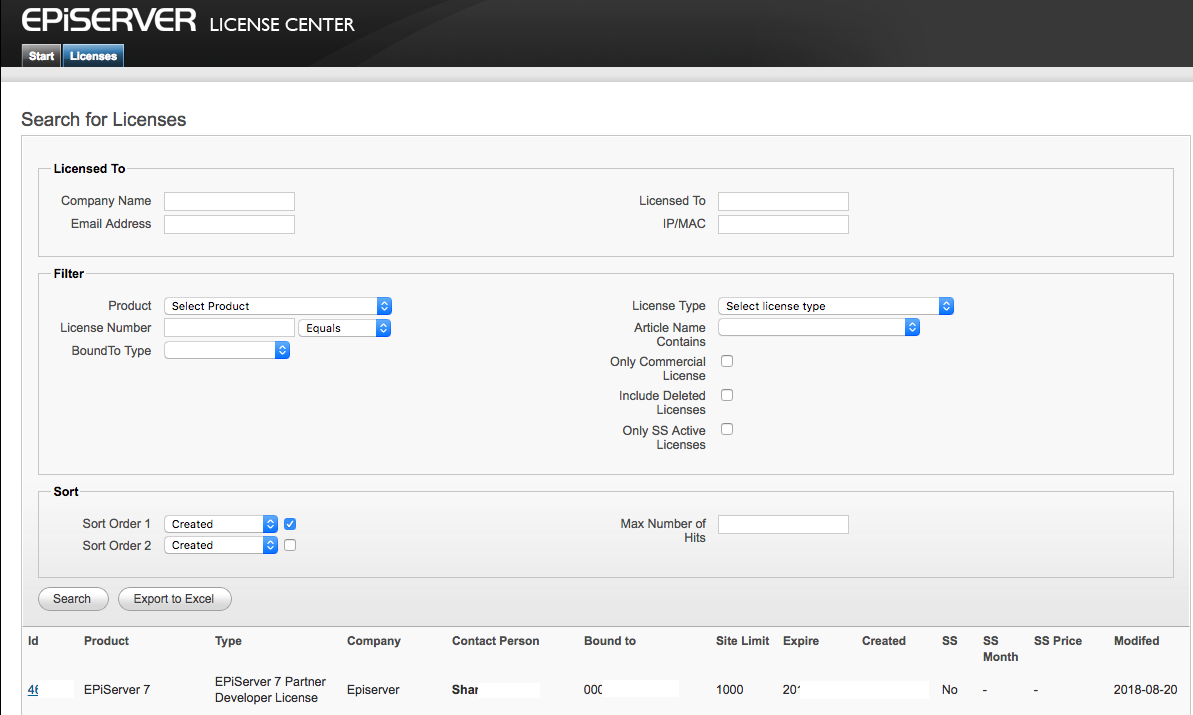
- Click on "Send License File by email". Here you can choose the predefined email or write the email you want the license to be sent to.
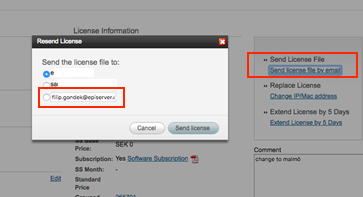
- Now you should get the license sent to your email. Replace the old license file with the new one and you should be fine!

sdfga