Loading indicator whenever view or context is changed
Hi everyone! As you may know, sometimes the CMS Edit UI can take time to complete loading (depending on network, infrastructure or site data), especially page for edit mode in a complexed page view (such as a Start page).
Slow loading can occur after an editor clicks Edit on a content page, or changes view or content context, or if new content is requested while still in edit view. This can confuse and annoy editors when they edit content.
In CMS UI 12.2.0, we introduced a new StandableBorderContainer that should resolve the issues!
To see the loading indicator in action see Video: Loading indicator.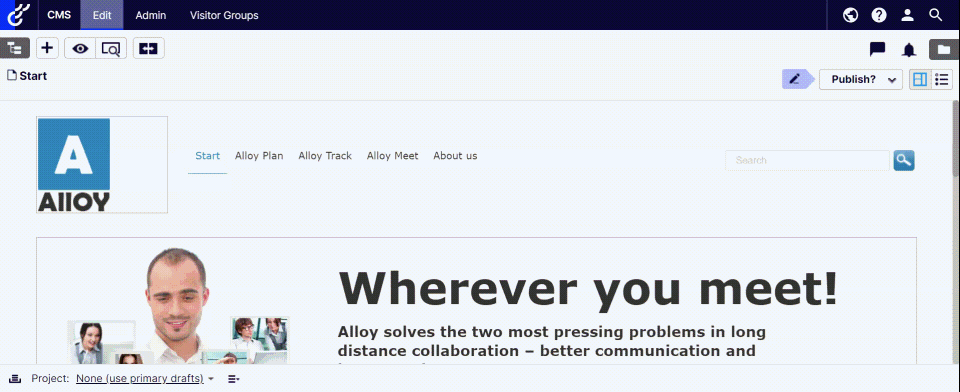
How to use this?
Change BorderContainer from your custom view component to StandableBorderContainer.
...
var mainContentContainer = new StandableBorderContainer()
.Add(new ContentPane { PlugInArea = "/episerver/cms/action" }, new BorderSettingsDictionary(BorderContainerRegion.Top))
.Add(new ContentPane { PlugInArea = "/episerver/cms/maincontent" }, new BorderSettingsDictionary(BorderContainerRegion.Center));
...
Comments