Create admin account without given access to CMS
Ever encountered a situation you are asked to take over a project to maintain it, you are given database backup & source codes but someone forgot to tell you the admin account to login CMS?
Fret not. If you are using CMS version 11 or ealier, edit your web.config to allow anonymous access to the CMS by updating the following sections:
1. Under <location path="EPiServer">
update from <deny users="*" /> to <allow users="*" />
2. Under <location path="EPiServer/CMS/admin">
update from <deny users="*" /> to <allow users="*" />
You now can access the CMS at http://your-site/EPiServer/CMS/Admin/Default.aspx
Go in and create your admin account and you're all set!
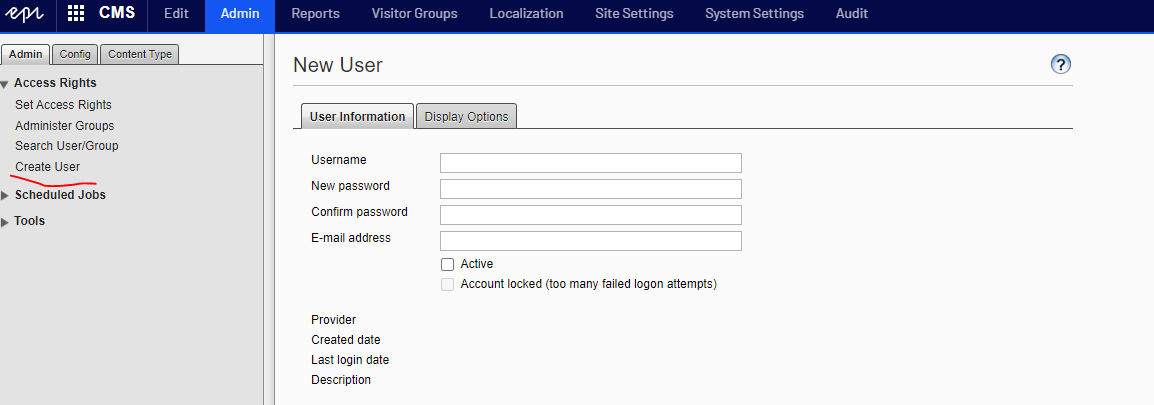

I would suggest updating the intro to this just to explain this is for pre CMS 12. As in current version which is .NET 5 there is no web config
Thanks for your insight Scott. Updated :)
Thank you, saved me sometime!
Devsina, it's great that it could help you!