Introduce the ablility to select then delete items manually on FIND UI
In FIND 16.3.0 we introduce an ability to select items and delete them manually, it will helps you to delete unexpected items from the UI without any line of code.
To do so, go to menu Search & Navigation > Indexed Content > Explore tab then you could see the column next to Type column on the right. Just select the items you want to delete then click [x] button. A confirmation dialog appears with the warning message that the deleting action could not be undone. Hit "Delete" button on the dialog to delete your selected content.
See our Release notes and check it out.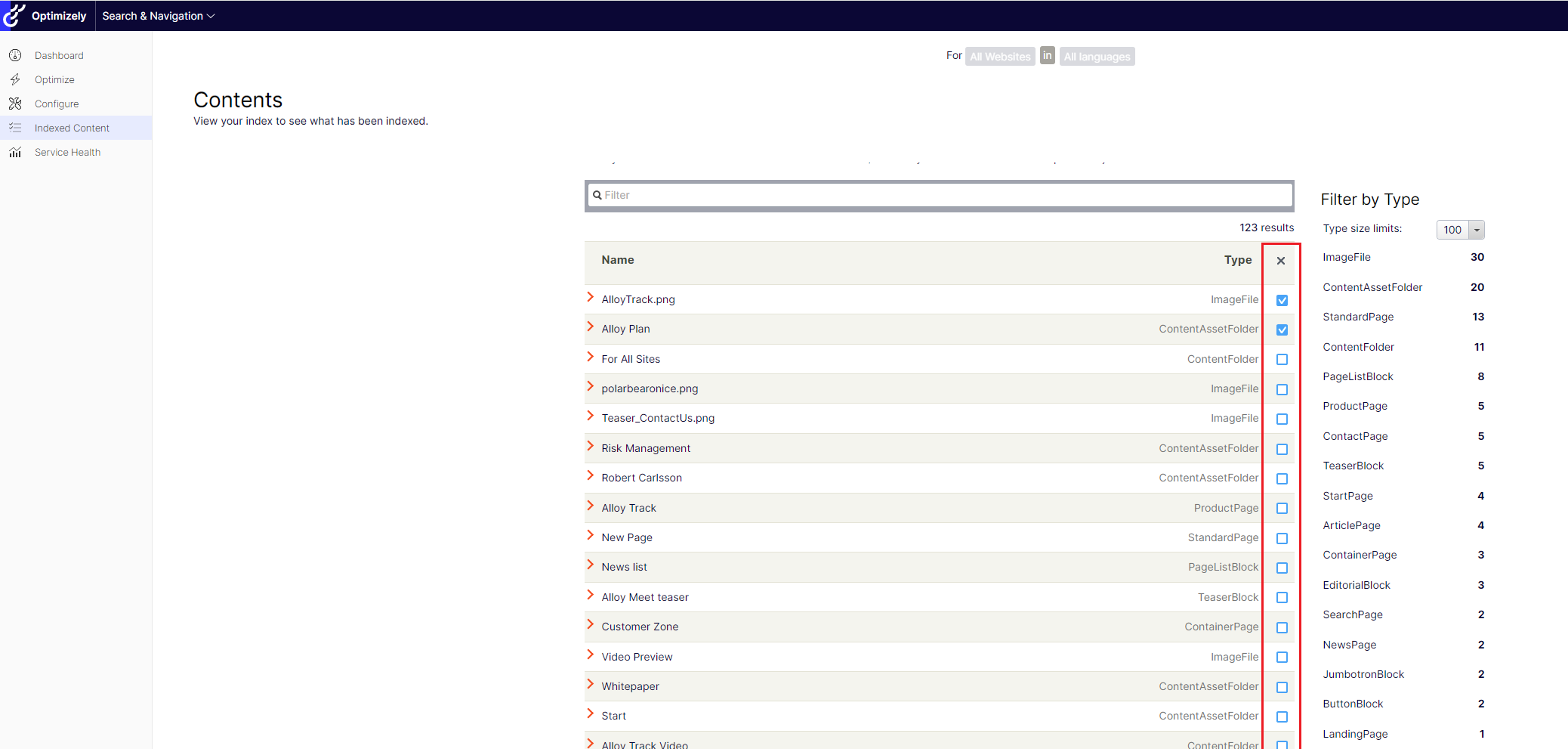

This is a great feature, thank you for adding.