IPageCriteriaQueryService - GET THE RELATIVE URL OF A PAGE
GET THE RELATIVE URL OF A PAGE IN EPISERVER USING IPageCriteriaQueryService
Problem Statement
Imagine that we have a scenario where we will need to navigate between EPiServer pages in screens of wizards and one simple way to achieve the navigation is by using the below JavaScript
window.location.href = pageUrl
In this case, we will need to retrieve the relative URL of the EPiServer page so that it can be used in the above JavaScript statement
Solution
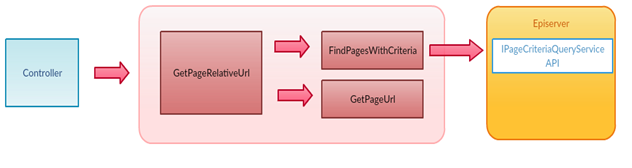
IPageCriteriaQueryService is an API in EPiServer using which we can search for pages programmatically. We can create Page criteria to search by page name , page id etc. We can create page level criteria using PropertyCriteria class and add those objects to a collection named PropertyCriteriaCollection. The API exposes a method FindPagesWithCriteria which searches for page instances using this PropertyCriteriaCollection object as parameter and the other parameter will be the content reference (page reference) where to start the search. The return type is a PageDataCollection object. We can retrieve the first page object from this collection and retrieve its virtual path using UrlResolver object as shown below.
Code snippet:
var myPageUrl = GetPageRelativeURL<MyCMSPage>();
public static string GetPageRelativeURL<PageToSearch>() where PageToSearch : BasePageClass
{
string returnurl = "/404";
try
{
var pages = FindPagesWithCriteria<PageToSearch>();
if (pages != null && pages.Any())
{
returnurl = GetPageUrl(pages.FirstOrDefault());
}
}
catch (Exception ex)
{
//logging mechanism
}
return returnurl;
}
private static PageDataCollection FindPagesWithCriteria<PageSearch>() where PageSearch : BasePageClass
{
PageDataCollection pages = new PageDataCollection();
try
{
PropertyCriteriaCollection criterias = new PropertyCriteriaCollection();
PropertyCriteria criteria = new PropertyCriteria();
criteria.Condition = CompareCondition.Equal;
criteria.Name = "PageTypeID";
criteria.Type = PropertyDataType.PageType;
var contentRepository = ServiceLocator.Current.GetInstance<IContentTypeRepository>();
criteria.Value = contentRepository.Load<PageSearch>().ID.ToString();
criteria.Required = true;
criterias.Add(criteria);
IPageCriteriaQueryService queryService = ServiceLocator.Current.GetInstance<IPageCriteriaQueryService>();
pages = queryService.FindPagesWithCriteria(ContentReference.StartPage, criterias);
}
catch (Exception ex)
{
//Add your logging mechanism
}
return pages;
}
public static string GetPageUrl(IContent page)
{
if(page != null)
{
UrlResolver _urlResolver = ServiceLocator.Current.GetInstance<UrlResolver>();
return _urlResolver.GetVirtualPath(page).GetUrl() ?? "/";
}
else
{
return "/";
}
}

Hi,
Instead of using FindPagesWithCriteria, you can use IContentRepository please see http://world.episerver.com/documentation/Class-library/?documentId=cms/9/9018F8D5.
It's also possible to add a few properties to the page/block of type content reference and let editor configure the function. Pro is that you don't need to scan the entire page tree which can affect performance. Con is that you need to set up a few properties the first time you use the function.
Also noted that the above function will take the first randomly found item of a specific type. That works well if you only have one wizard function but will be problematic if you need to add a second. Your wizard might work well one day and fail the next if editor moves a page or two in the tree structure...
Which CMS Versions are you using?
Hi Johan,
Any reason why IContentRepository should be used over FindPagesWithCriteria ??
Thanks in advance.
Hi Khan,
We are using Episerver version 9.X.
Replying on behalf of Naresh.