Display all Opt-in processes in EPiServer Campaign Connector
By default, EPiServer Campaign Connector only displays opt-in processes of type Double:
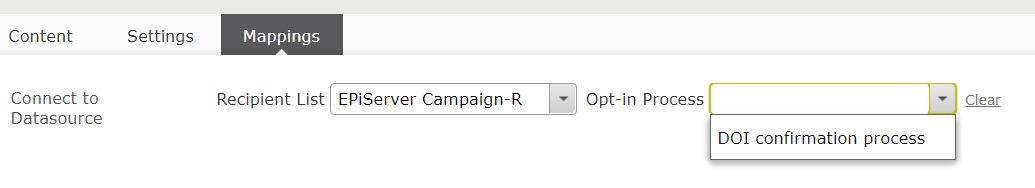
However, sometimes we want to display opt-in processes of other types (Single, Confirmed). We can easily achieve this by overriding the default behaviour.
Firstly, we need to create a class which inherits from the default OptinProcesseService, then override the GetAllowedOptInProcesses method:
public class CustomOptinProcessServive : OptinProcessService
{
...
public override IEnumerable<SelectItem> GetAllowedOptInProcesses()
{
// GetAllOptInProcesses() returns a list of all opt-in processes where each item is a Tuple<long, string, string>:
// + Item1 is the Id of the optin process
// + Item2 is the Name of the optin process
// + Item3 is the Type of the optin process
return GetAllOptInProcesses().Select(x => new SelectItem() { Text = x.Item2, Value = x.Item1 });
}
...
}Then register the above class as the default implementation for IOptinProcessService:
context.ConfigurationComplete += (o, e) =>
{
context.Services.AddTransient<IOptinProcessService, CustomOptinProcessServive>();
};Now the Opt-in process drop-down will display all opt-in processes:
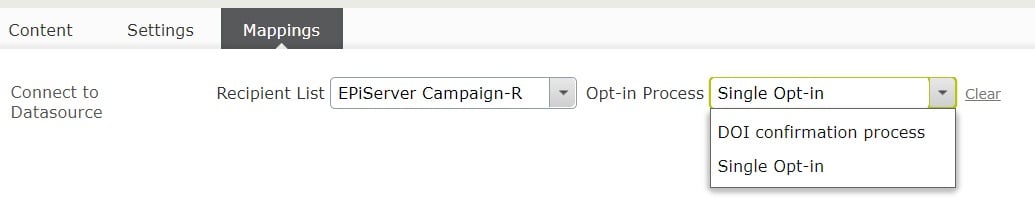

Comments