How to get your Episerver site on Facebook Instant Articles
What is Instant Articles?
Instant Articles is a way to enhance the user experience for users consuming your content through Facebook mobile-app. By providing Facebook with a slimmed HTML5 version of your article, Facebook will cache the content (including images and videos), resulting in a much quicker load time. Instant Articles also comes with rich storytelling capabilities and customized visual display. Read more about Facebook Instant Articles.
When to use Instant Articles
You should embrace Instant Articles when you want to reach out with your content on Facebook, benefit from the great user experience Instant Articles entails, but have low requirements for Call To Action. If the Call To Actions is just a simple link, Instant Articles could be a perfect match to help you letting your content shine.
When to avoid Instant Articles
There are a few drawbacks that you should be aware of when (cross) publishing content as Instant Articles on Facebook. With Instant Articles you will not be able to:
- Track the user on your web (the user is never reaching your web)
- Use input forms as call to action or other more complex user interactions
- Stream video from other sources than Youtube, Facebook or Vine (but you can provide the video file through the RSS feed)
How to get started
-
Install the open source module Instant Articles for Episerver through the Episerver nuget feed
-
Continue the installation by following the instructions for the Instant Articles module
You should now have an RSS feed with your articles that Facebook can read. Continue with the following steps to get your articles published on Facebook:
-
Sign up your Facebook page for Instant Articles
-
Get your first articles publised by following the quickstart guide from Facebook
The Facebook review process
Be aware of that Facebook has a review process to verify that all Instant Articles are properly formatted and are consistent with their web counterpart. Your feed needs to be approved before you can start publishing Instant Articles. This can take several days and you will probably have to make changes to the markup on your articles.
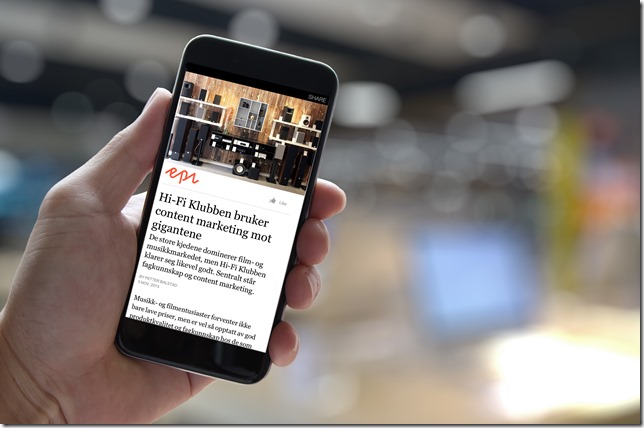

Great stuff, Pontus!
Well done!
We were just talking about this yesterday, nice work!