Episerver For Your Intranet
In my years working in the CMS industry I’ve been asked many times about Intranets. Many people believe an Intranet requires a separate toolset to build verses a public facing website, they are wrong. An intranet is just a website like any other, the main difference is the audience and the content. The purpose of your public facing website generally is to provide a space where you inform your site visitor and provide self-service to drive revenue or lower cost. This is the same with an intranet. You are providing a space for your employees to find information in hopes of improving their efficiency to drive higher revenue or lower operating costs.
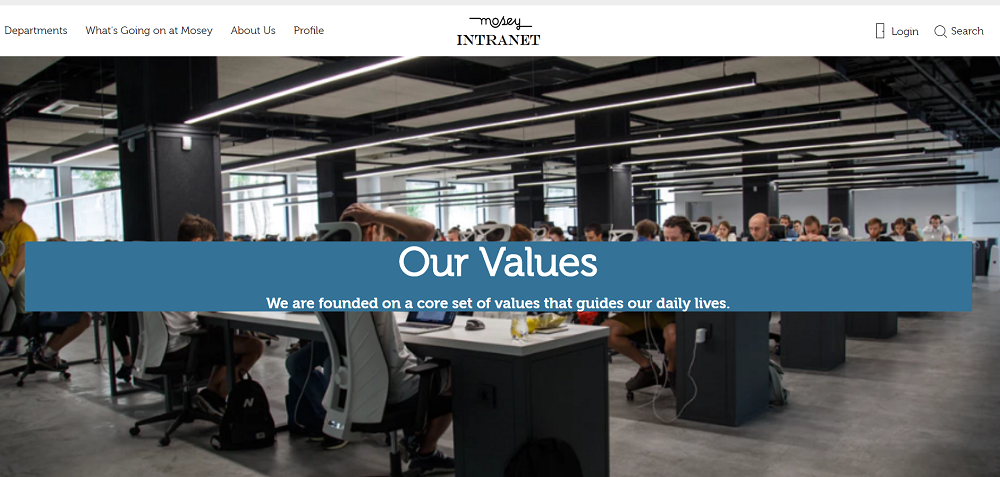
With an Intranet, just like a public facing site, you need to provide four basic functions. The ability for your site visitor to find what they are looking for quickly: Search. An experience that is tailored to their needs and wants: Personalization. The ability for your audience to provide feedback on the experience and information you are providing them: Social Engagement. Finally, you need to provide an easy way to create or add content to the intranet that keeps the information provided relevant and up-to-date: CMS. Episerver is world class in all these functions.
1. Search
The core of any intranet is providing a single space for your employees where they can find content that will make their jobs easier. This means aggregating content from across your enterprise and providing a single source of truth. Episerver Find does this very well. It allows for faceted search. Find can index content from other websites, databases or flat files and return the content in a single stream to the site visitor. It also allows content to be searched programmatically, enabling content to be delivered to a site visitor without them actively preforming a search. This can be used to create topic level pages, dynamic lists, as well as improving content relevance based on the information known about the site visitor.
2. Personalization
Once you have provided space where your employees can go and find the content they need, the next step is optimizing the experience. No one wants to log onto an intranet and filter through all the content. Just like on a public facing site, the experience should adjust to who is looking at the content. This can mean many things. Permissions are very important and the first level of personalization. If you do not have access to something, you should never see it. The second level of personalization should be targeted content. This includes utilizing Visitor Groups in Episerver to promote content to different types of visitors. For example, bubbling up sexual harassment training documents to those employees who have not yet read them. The third level is utilizing machine learning. This allows for content to be personalized on an individual level to provide an optimized track for converting the visitor. On a public facing site this may be getting them to purchase a product, but on an intranet, it is providing your employee with the most up-to-date and relevant content so they can do their job effectively.
3. Social
Now that you have a single source of truth optimized for each individual in your organization, the next step is getting feedback. Just as in a public facing website, making sure what you are providing to the site visitors is what they want or need, should be a top priority in your intranet. This is where Episerver Social comes into play. The first basic tool social can provide is an avenue for your employees to rate or provide feedback on the usefulness of content or application. This lets the content contributors know if they are fulfilling the needs of the employees, as well as lets other employees know if the content is worth using. Social can also provide a space for collaboration. By utilizing the micro services on-demand spaces can be created, providing a place where content can be shared and worked on as a group as well as ideas exchanged.
4. CMS
The foundation of all of this is the CMS. Without an easy to use CMS content entry is very difficult. When content entry is difficult, people tend not to add new content to the intranet, they will find spaces that are easier. If the intranet is not having content added to on a regular basis, then it quickly becomes out of date. Everyone has had an experience with an intranet, where they are looking for a document, but only find one that is a few years old. This wastes the employee’s time, and drives more users away from the intranet, further exaggerating the problem. This is why choosing the CMS for your intranet is so important. Just as your public facing website needs to be updated quickly and easily so your customers keep coming back for new information providing revenue, your intranet needs to stay relevant and up-to-date so your employees keep coming back and breathing life into this shared space.

Comments