Date picker improvements
In the next release of CMS UI (version 11.18.0), we have added two improvements to the date picker.
1. Time zone and GMT offset data for selected date
The date picker will now display the time zone (Firefox and Chrome only) and the GMT offset at the bottom of the date picker.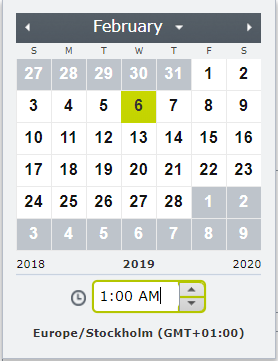
If the user is in an area that observes daylight savings time, the offset will change according to the currently selected date in the date picker.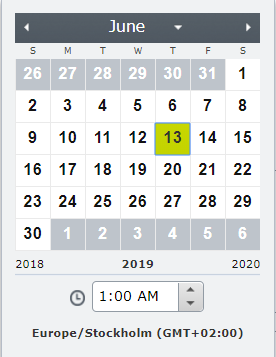
2. Clear button for nullable DateTime fields
This addition allows users to clear dates quickly.![]()

Hi
Is it possible for the editor to select dates that are available/not available and those dates shall be greyed-out/disabled on form?
regards
Nitin