Marking notifications as read automatically
Users often have a large number of unread notifications displayed in their notification icon badge. While opening the window temporarily clears the badge, the number returns on a page reload. This has been discouraging users from utilizing notifications, as they are not using the "Mark all as read" button.
In CMS 11.19.0, all notifications will now automatically be marked as read when the notification window is closed. The notifications will retain their yellow "unread" background until either the notification is clicked, or upon a page reload. This means the "Mark all as read" button and the context menu with the "Mark as read" option are no longer necessary and have been removed. 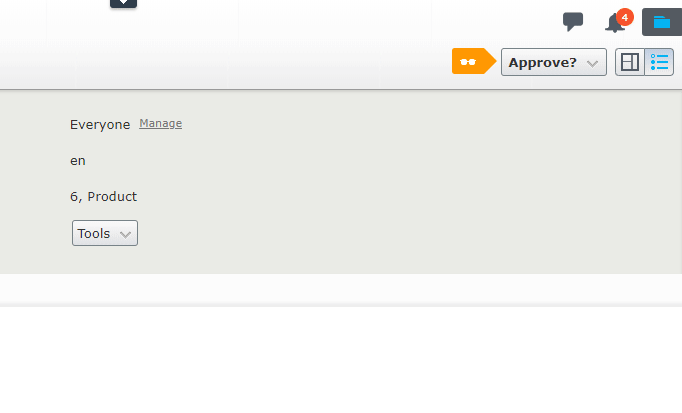

Comments