Save regular price and sale price for a given product in cart and purchase order
Having both the regular price of a product and the sale price (or customer specific discounted price) saved with the cart and purchase order. This can be handy for some reports on purchase orders or just to compare the savings per purchase order (without actual promotions).
Episerver updates “ListPrice” and “PlacedPrice” for a given products in the ValidateLineItemsActivity. Hence the ListPrice and PlacePrice is always same gets updated anytime you call CartPrepare, CartCheckout workflows.
My workaround to achieve the desired result was to comment out the line that updates “ListPrice” in “PopulateVariationInfo” function in ValidateLineItemsActivity.
This was you can show the regular price and “You pay” price on the cart and carry it with purchase order.
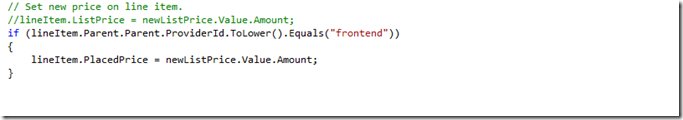

Comments