Pass Portal Content Copying Between Environments
On logging in to the pass portal for a deployment I noticed a new great feature added to the pass portal.
Now under each environment there appears a "Copy content" button that appears.
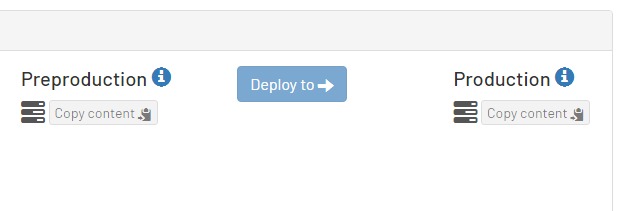
When you click on this it will allow you to restore the blobs/database between environments. The supported options are
- Integration -> Pre Production
- Pre Production -> Integration
- Production -> Pre Production
- Production -> Integration
Full documentation can be found at https://world.episerver.com/documentation/developer-guides/digital-experience-platform/self-service/content-synchronization/
This is great for the continued increase in features that come to the pass portal UI and well as the great Deployment API https://world.episerver.com/documentation/developer-guides/digital-experience-platform/deploying/episerver-digital-experience-cloud-deployment-api/ which has a whole host of extra features in it.

This is really useful to know. Thanks for posting.
no worries Jon, I had not seen an announcement so thought it worth a quick blog
You have no idea how happy this makes me!
Much awaited feature has finally arrived.
Thanks, Scott for sharing this.
Thanks for this quick blog post @Scott! The link I posted to the documentation for this changed a bit, but you can now find it here.
THanks Ander, updated
*Anders, sorry fat fingers
Very nice!
Thanks @Scott, and no worries :-)
This is great! Thank you and the team appreciates it.