Faking inventory while waiting for integrations to finalize
In many Commerce projects there will be dependent activities running in parallel. You might be waiting for a warehouse inventory service to be developed while the shopping experience is developed. To prevent a delay in progress on the site without manually adding inventory in Commerce Manager, you can fake the implementation of IWarehouseInventoryService.
Implement a fake stock in the Catalog
Before
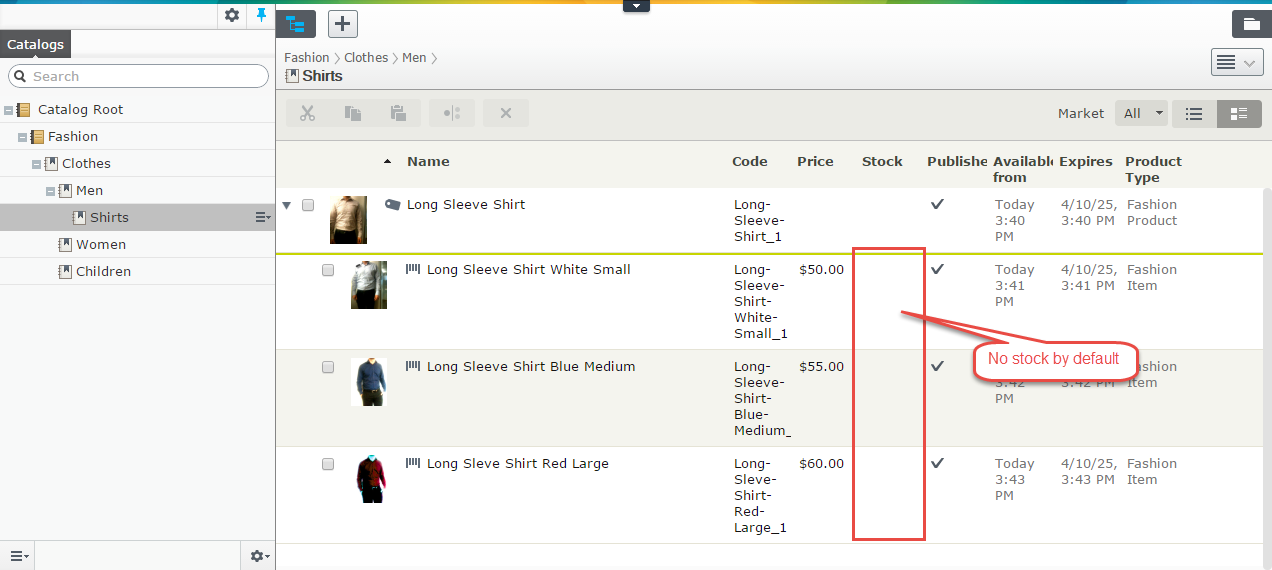
Fake implementation
public class FakeWarehouseInventory : IWarehouseInventoryService
{
private IWarehouseInventory GetFakeInventory(CatalogKey catalogKey)
{
return GetFakeInventory(catalogKey, new Warehouse() {Code = "Default"});
}
private IWarehouseInventory GetFakeInventory(CatalogKey catalogKey, IWarehouse warehouse)
{
return new WarehouseInventory()
{
AllowBackorder = true,
AllowPreorder = true,
BackorderAvailabilityDate = DateTime.Now.AddDays(-1),
BackorderQuantity = 0,
CatalogKey = catalogKey,
InStockQuantity = 100,
InventoryStatus = InventoryTrackingStatus.Enabled,
PreorderAvailabilityDate = DateTime.Now.AddDays(5),
PreorderQuantity = 0,
ReorderMinQuantity = 0,
ReservedQuantity = 0,
WarehouseCode = warehouse.Code
};
}
public IWarehouseInventory Get(CatalogKey catalogKey, IWarehouse warehouse)
{
return GetFakeInventory(catalogKey, warehouse);
}
public IEnumerable<IWarehouseInventory> List(IEnumerable<CatalogKey> catalogKeys)
{
return catalogKeys.Select(GetFakeInventory) ;
}
public IEnumerable<IWarehouseInventory> ListTotals(IEnumerable<CatalogKey> catalogKeys)
{
return catalogKeys.Select(GetFakeInventory);
}
Use an initializable module to override the default WarehouseInventoryService
[ModuleDependency(typeof(EPiServer.Commerce.Initialization.InitializationModule))]
public class InitializationModule : IConfigurableModule
{
public void Initialize(EPiServer.Framework.Initialization.InitializationEngine context)
{
CatalogRouteHelper.MapDefaultHierarchialRouter(RouteTable.Routes, false);
}
public void ConfigureContainer(ServiceConfigurationContext context)
{
context.Container.Configure(ce => ce.For<IWarehouseInventoryService>().Use<FakeWarehouseInventory>());
}
public void Preload(string[] parameters)
{
}
public void Uninitialize(EPiServer.Framework.Initialization.InitializationEngine context)
{
}
}After
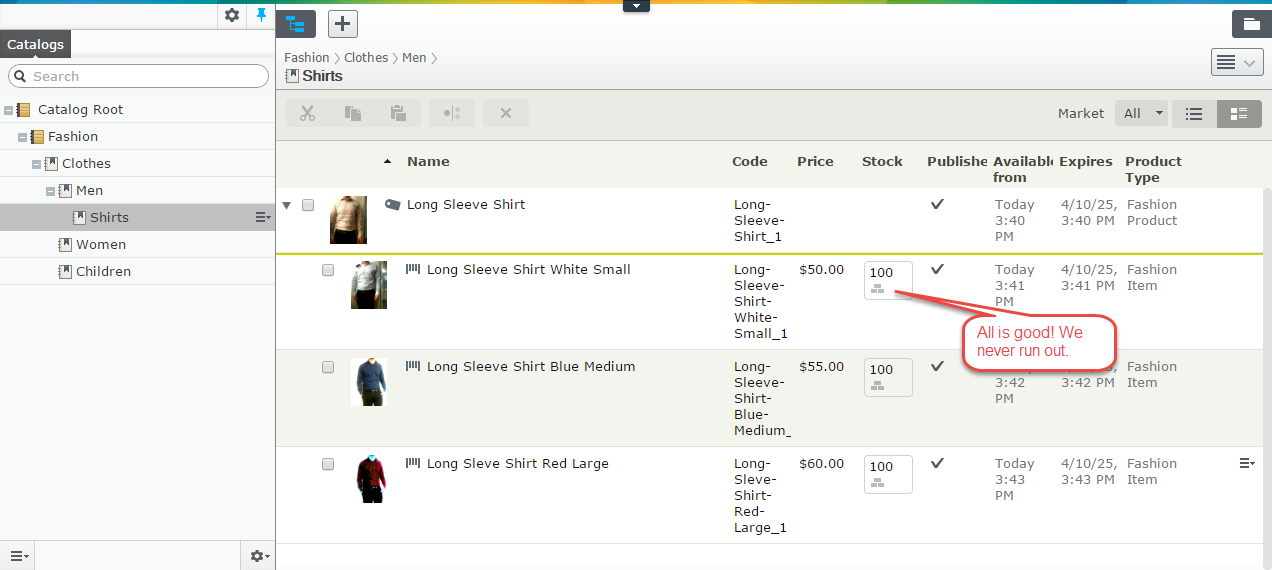
Download FakeWarehouseInventory.cs
Of course, this approach will not work when you are testing features like tracking stock during purchases.
Creating a purchase order
In order to create a purchase order and make the workflows perform correctly with the fake data, you need to create your own fake implementation of IInventoryService.
Download a FakeInventoryService.cs.
More about warehouse here: http://world.episerver.com/documentation/Items/Developers-Guide/EPiServer-Commerce/75/Warehouses-and-inventories/Multi-warehouse-implementations/

Really good solution. You also can add some switch in appSettings and read it at configuration time to be able to switch between real service and fake one.