Accessing ContentReference in schedule job or Initialization module where you receive HttpContext as null
Often you want to work with content in an initialization module or a scheduled job and use a reference to the Start page. But in these scenarios, there is no HTTP context, so the system does not know what site you want to work with.
One fix is to set a wildcard * as a hostname in the configuration of one of you sites. This site will then be returned by ContentReference.StartPage.
Here is an example of how you can customize this. Go to your website > Admin> config > Manage Websites and do the following -
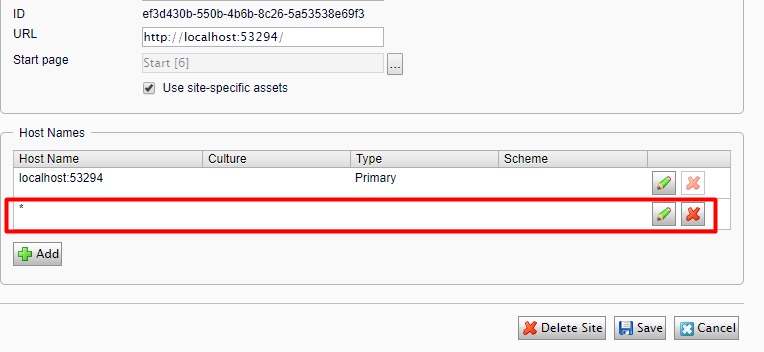
It should now give you a reference of StartPage of the site, see below-
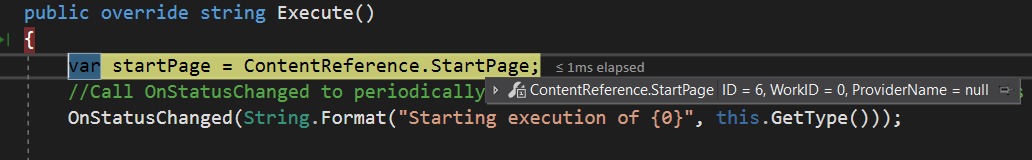
Better Alternative
A more flexible alternative is to use the ISiteDefinitionRepository to get a list of all sites and write logic to select the one you want to work with.
Here is how you can make usage of this repository -
var siteDefinitionRepo = ServiceLocator.Current.GetInstance<ISiteDefinitionRepository>();
var siteDefinitions = siteDefinitionRepo.List().ToList();Now you can work with the site item which we've just got via this Repository.
On a side note, However I've created an instance of above repository just for a demo purpose but you should always inject your dependencies and get them resolved with IOC container like StructureMap which Episerver recommends.
Have a great day!

I was about to write about ServiceLocator and then read your last sentence ;))