Updated commands to install Commerce14 and CMS12
This is the most recent exception that I got while installing Commerce 14 on local. I followed following commands to install it -
dotnet-episerver create-cms-database FirstCore.csproj -S . -E
dotnet-episerver create-commerce-database FirstCore.csproj -S . -E --reuse-cms-user
dotnet-episerver add-admin-user FirstCore.csproj -u username -p password -e user@email.com -c EcfSqlConnectionI had setup everything but databases were empty with following exception
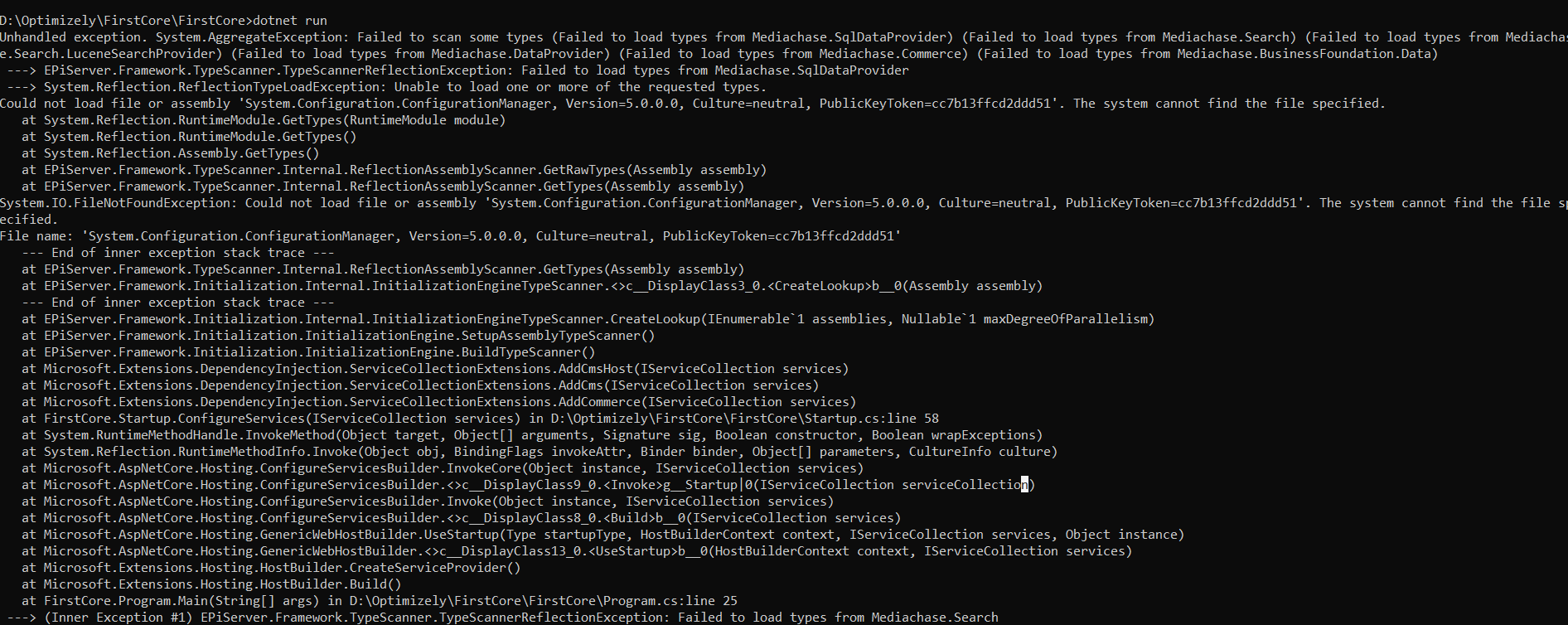
Both the databases were empty (CMS, Commerce) and no schemas were present. I opened a forum request here and looks like the current documentation is outdated.
For making it work with old commands there is an additional command that you follow and specify .NET standard version -
dotnet add "[PROJECTNAME].csproj" package System.Configuration.ConfigurationManager -v 5.0.0
New commands with Optimizely Templates
dotnet new -i Episerver.Templates
dotnet new epi-commerce-empty
dotnet new epi-cms-empty
dotnet run
Comments