Episerver Campaign feature update
We are continually developing Episerver Campaign, improving already existing functionalities, and releasing new features to make working with Episerver Campaign even more effective. In the first half of 2020, we released features and updates including the following:
- Self-services for opt-in and unsubscribe processes
- New SWYN buttons for WhatsApp and email
- High resolution images in mailings
- Increased number of custom blacklists
- Right to be forgotten
- New Shopware versions for integration
Self-services for opt-in and unsubscribe processes
We enhanced our self-service capabilities, allowing you to make changes to opt-in and unsubscribe processes yourself without contacting customer support.
Opt-in processes
The opt-in process feature lets you create a new opt-in process for new newsletters or temporary marketing campaigns. You can also change the confirmation page for existing opt-in processes, for example if you want to relaunch your website or create a new confirmation page.
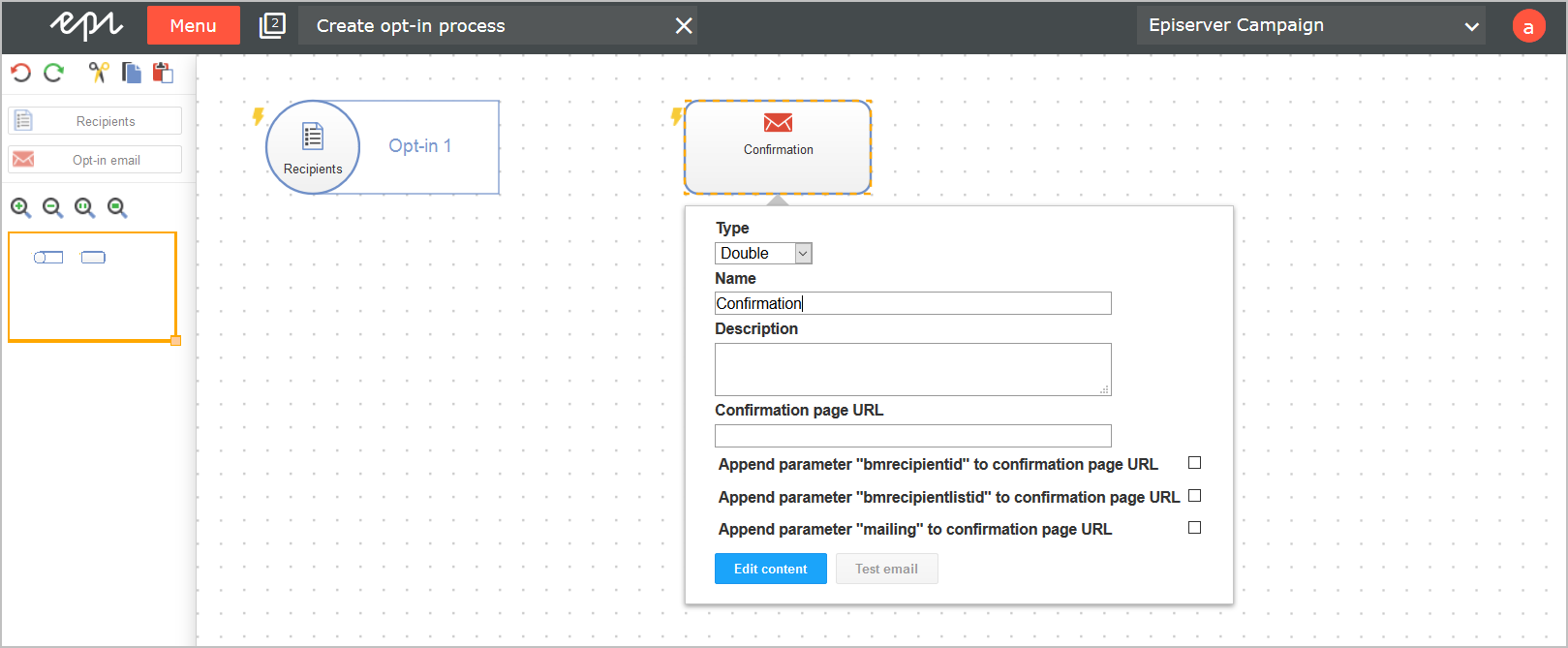
Find out more in the Episerver User Guide.
Unsubscribe link
Not only the confirmation page for the opt-in process needs to be updated after a website relaunch - also the unsubscription's confirmation page. You can now easily change the unsubscribe link yourself in the Episerver Campaign frontend.
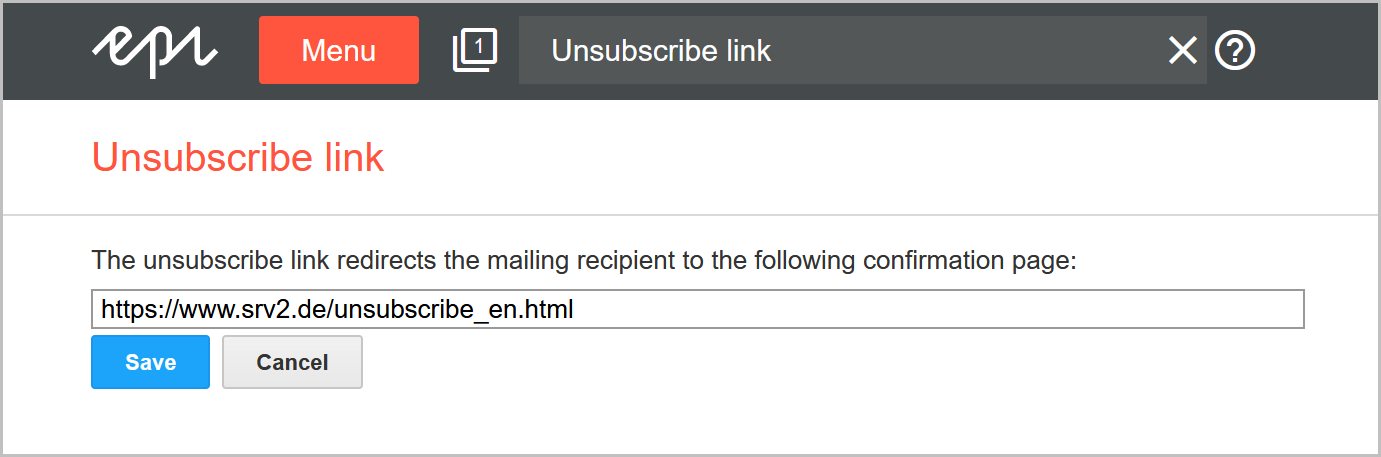
For an instruction and tips, see the Episerver User Guide.
New SWYN buttons for WhatsApp and email
The SWYN (Share With Your Network) feature lets your mailing recipients share message content on social networks for greater reach. Besides Facebook, Twitter and Xing, you can now add SWYN buttons for WhatsApp and email to your mailings. As usual, you can individually turn the SWYN feature on and off for each content paragraph of your mailing or customize the content.
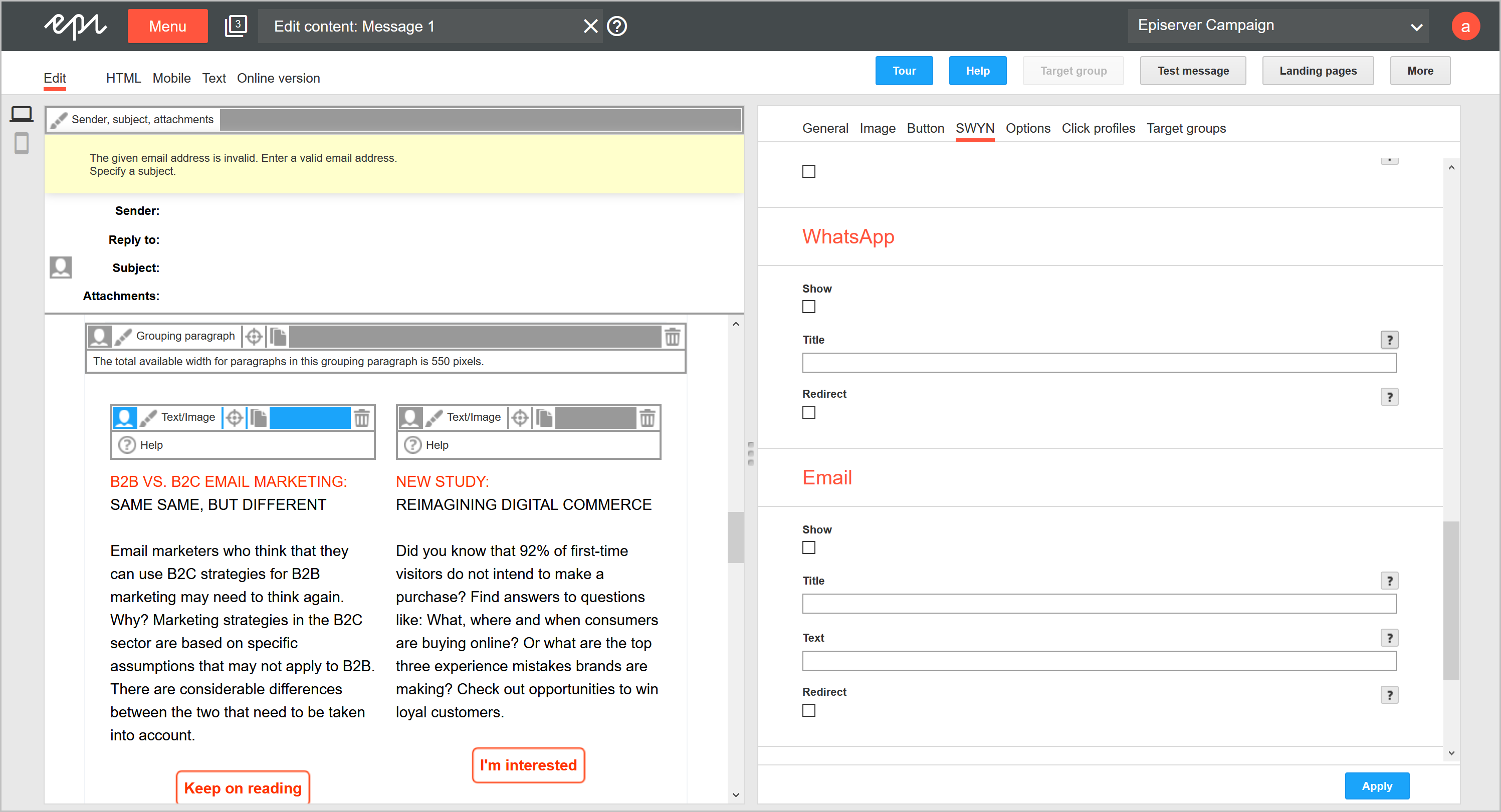
High resolution images in mailings
You can now adjust the image quality for mailings that you create based on the Template Kit. If you select "High-resolution", you make sure that images do not lose their sharpness when rendering the mailing. You can make this adjustment in the image bar paragraphs, text/image paragraphs, content interface paragraphs and in the general settings.
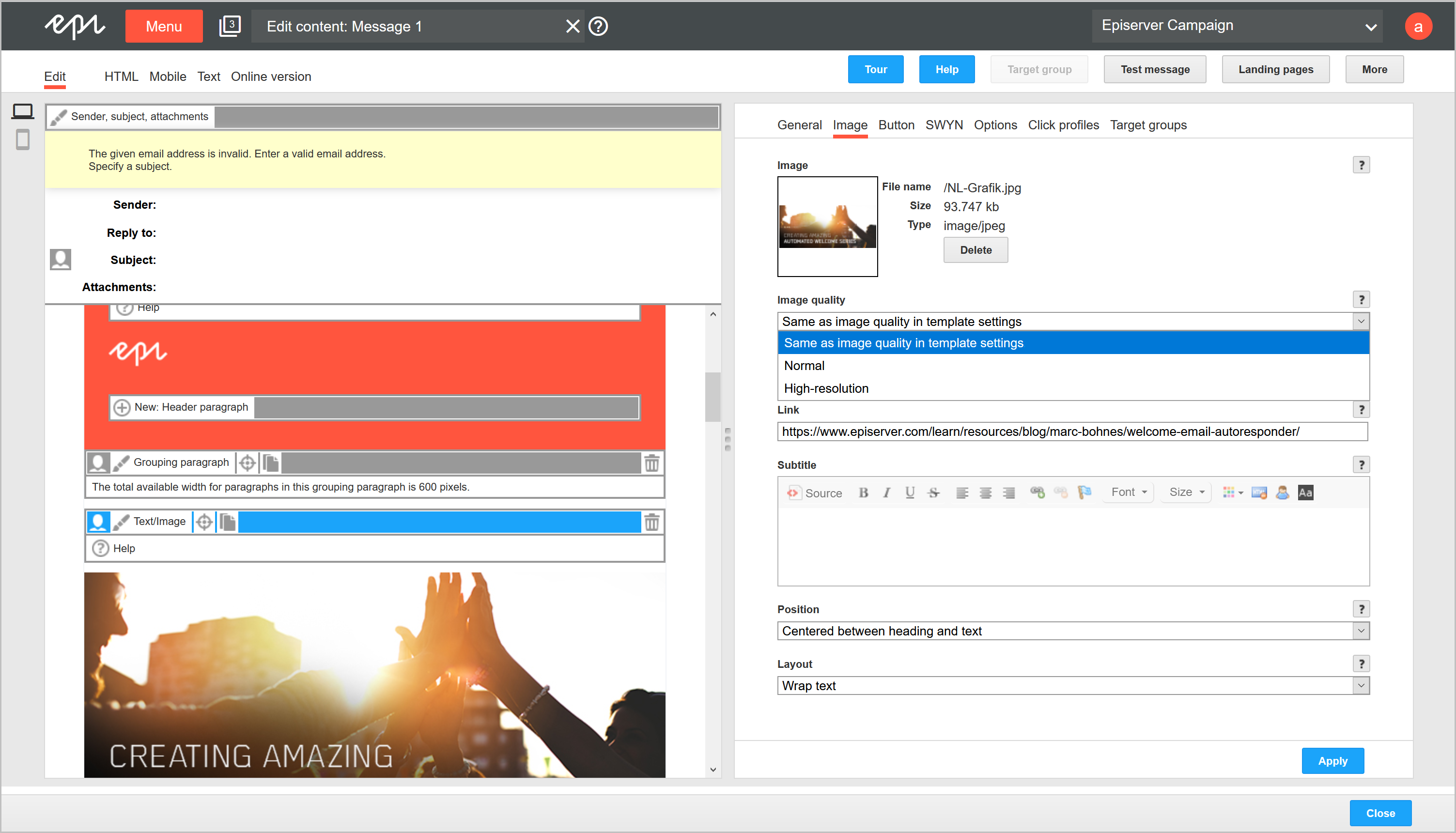
Increased number of custom blacklists
Depending on the client's structure, it might be useful to use several blacklists - for example, if you use one client for several trademarks or publications. Previously, you could define up to three custom blacklists for individual mailings, which were to be checked before sending. Now you can use up to 10 blacklists per mailing.
Find out more in the Episerver User Guide.
Right to be forgotten
According to Article 17 of the General Data Protection Regulation (GDPR), the right to be forgotten, every person has the right to have personal data deleted. In the recipient history, you can now irrevocably delete recipient data.
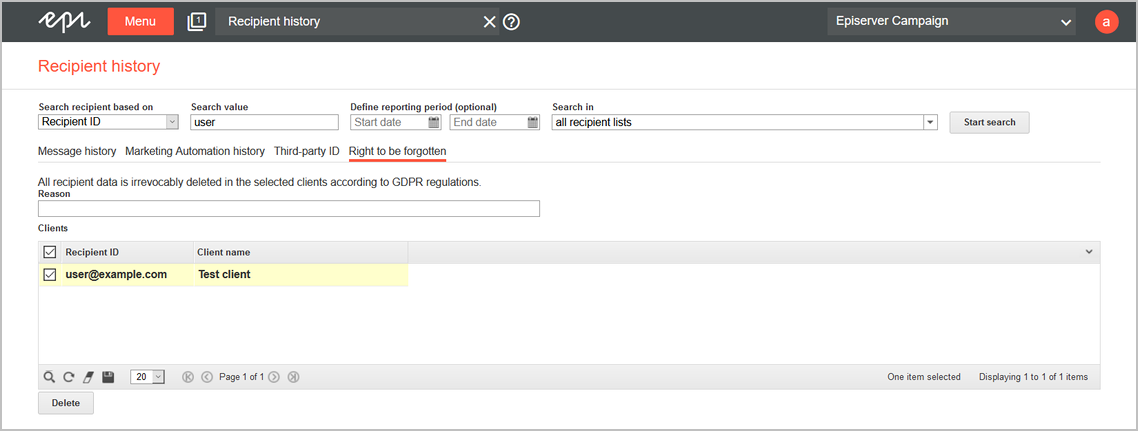
Find out more in the Episerver User Guide.
New Shopware versions for integration
You can now integrate Episerver Campaign with your Shopware solution up to Shopware version 5.6. You get the following features on Shopware Professional, Professional Plus and Enterprise 5.2–5.6:
- Newsletter subscription and unsubscriptions
- Transactional mails via HTTP API
- Export product catalogs into Episerver Campaign
Tip: To stay up-to-date and get information on the latest releases, see the weekly updates on Episerver World and What's new in the Episerver User Guide.

Comments