Confirming SQL Server Full-text index
Introduction
This document describes how to confirm the SQL Server Full text Index. This is done during configuration and deployment, in order to verify that the indexing is properly set up and is working.
Accessing and verifying the index
The index can be accessed from the SQL Server Management Studio. The details of the SQL Server Full-Text Catalog can be found under the ECF database Storage element. Check the Item Count under the connection properties.
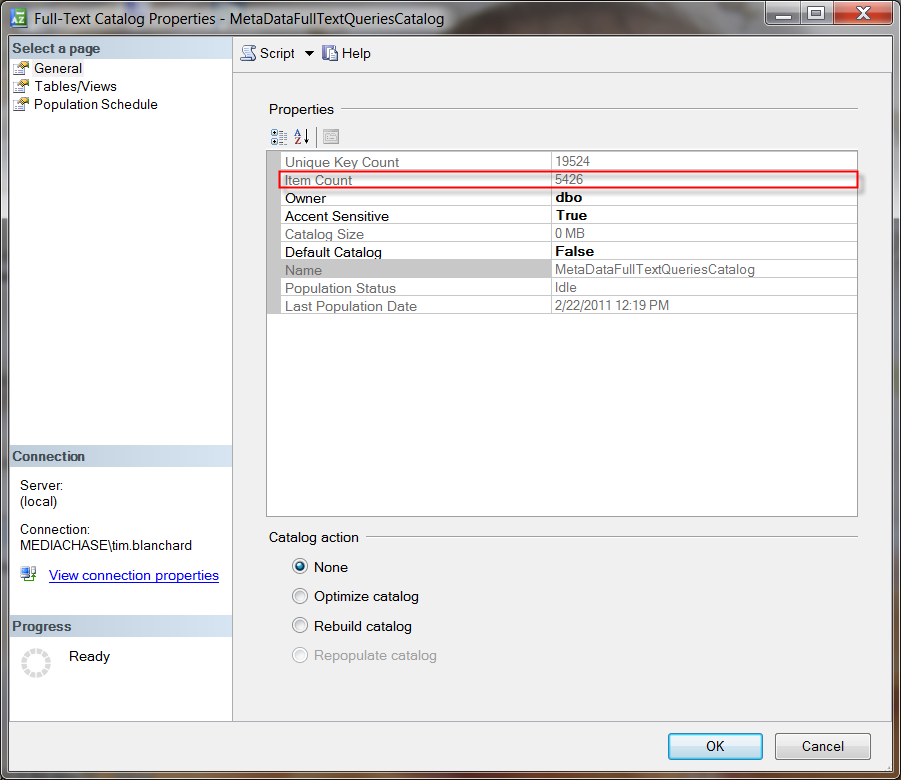
If the Item Count equals 0 the index does not contain any information.
If Rebuilding the catalog from SQL Server Management Studio still results in an Item Count greater than 0, you can try resetting the Full Text Search Index by running the following commands:
exec [mdpsp_sys_FullTextQueriesDeactivate]
exec [mdpsp_sys_FullTextQueriesActivate]
exec [mdpsp_sys_FullTextQueriesAddAllFields]
Without Full Text Search, search will be performed within fields that are in the
product table (name, code) and in the SKU table (name, code, price, description).
See also
- The Search section in the EPiServer CMS SDK
Do you find this information helpful? Please log in to provide feedback.
Last updated: Mar 31, 2014
