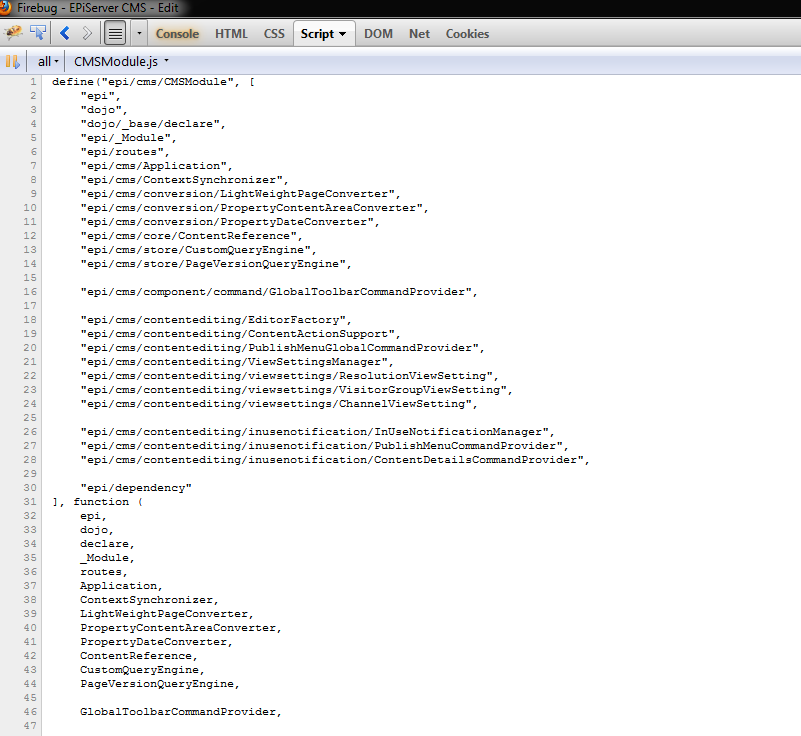Installing the Client Side Debug Files on an Installed Site
Install the client side debug files on an installed site as follows:
- Copy the compressed folder to the root VPP folder for the site where you want to enable debugging. For instance "C:\EPiServer\VPP\ExampleEPiServerSite2".
- Extract the folder "here". Note: don't select extract to a specific folder since this will create nested folders.
- Add the following configuration under the <episerver.framework> section in the episerverframework.config file:<clientResources debug="true" />
You should now be able to load the site with source files instead of compressed files.
If you have succeeded, you can open a debugger, for example, Firebug. Go in under Script, and select a CMS module. Then you should be able to see the readable variant as shown in the following example: