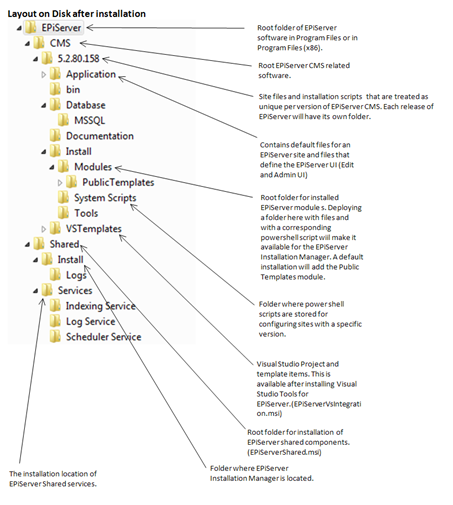Changes Affecting File Structure
The new installation procedure results in major changes to the Web site file structure. Previous releases of EPiServer CMS stored the files needed for the EPiServer CMS user interface in the Web folder. This has now been changed and any changes to the EPiServer CMS user interface are done in C:/Program Files/EPiServer/CMS/<release>/Application.
NOTE Any customizations that have been made to the EPiServer CMS user interface will be overwritten during the installation of EPiServer CMS 5 R2.
EPiServer CMS Web Site File Structure
When you install EPiServer CMS on the Web server, the following file structure is created under C:/EPiServer. This folder contains the files for the Web site.
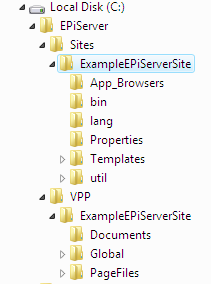
EPiServer Structure On Disk
Below is an example of the EPiServer CMS file structure layout.