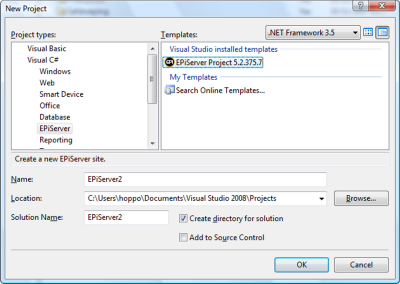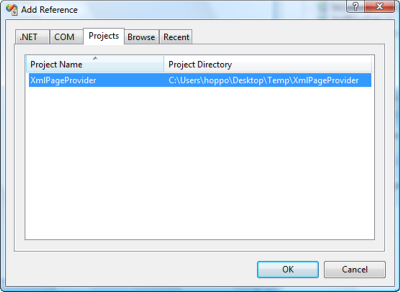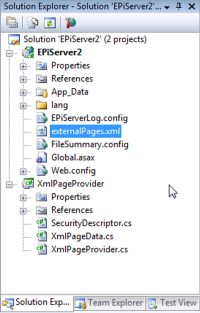A critical vulnerability was discovered in React Server Components (Next.js). Our systems remain protected but we advise to update packages to newest version. Learn More.
AI OnAI Off
A critical vulnerability was discovered in React Server Components (Next.js). Our systems remain protected but we advise to update packages to newest version. Learn More.
|
Product version: |
EPiServer CMS 5 R2 SP1 |
|---|---|
|
Document version: |
1.0 |
|
Document last saved: |
This document describes how to use the XmlPageProvider that can be downloaded for EPiServer CMS 5 R2. EPiServer CMS 5 R2 is a prerequisite for this installation.
Follow the steps below to install the XmlPageProvider: