use subdomain for EPi server access
This should be a standard procedure. Because in real time scenarios people who not so technical and are even a little bit aware of EPI then they can guess what is your admin path easily. Just like writing /wordpress on any general wordpress website.
The first procedure is to change the admin path in your web.config with something that is related and not easily guessable by a general user. So below wherever you see <location path="episerver"/> where the path starts with episerver change it to something else. For instance if you change it to myadminarea then both paths below would look like - myadminarea, myadminarea/CMS/admin
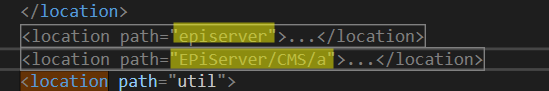
The second thing is to setup the subdomain in website configuration under admin panel and give it access to root. That should do it. Also make sure your web.config has specific roles which should have access to admin panel.
Hi Manoj,
First of all, thank you for your response. Do I need to change Episerver path for subdomain configuration? I can use the same root under the diffrent subdomain like https://admin.mysite.com/episerver
Do I need to add the subdomain URL to the hostname configuration under the Manage Websites section?
Thanks,
Mehmet
We usually ip-restrict access to backoffice, which can potentially be easier (and more secure) solution than using a subdomain.

Hi,
Our e-commerce is running on https://www.mysite.com. We access the EPi server through https://www.mysite.com/episerver. Is there any chance to use the subdomain for EPi access without any problem? For example https://episerver.mysite.com
Thanks,
Mehmet