Episerver 11: Media library - a report of all the files
Hi,
If you still require this advice and from what has been mentioned, This could be done by developing a custom Optimizely Add on (https://docs.developers.optimizely.com/content-management-system/docs/adding-and-configuring-menu-items) that lives in the CMS that will retrieve the files in your CMS based on specific file sizes which you require. The number of files with basic information about the specific media file can then be exported to a CSV file which is downloaded to the computer for data reference.
Hope this helps, if you need any further info, please let me know
It's not neccessery to write code to accomplish this.
Option 1: SQL
If you have access to the database, or you want to use my SQL-addon.
Get list of all PDF-documents
SELECT c. pkId, cl.UrlSegment FROM tblContent c, tblContentLanguage cl
WHERE c.pkId = cl.fkContentID AND fkContentTypeID IN
(
SELECT pkId FROM tblContentType WHERE ContentType = 2
)
AND UrlSegment LIKE '%.pdf'Or just the total number of PDF-documents
SELECT COUNT(c. pkId) FROM tblContent c, tblContentLanguage cl
WHERE c.pkId = cl.fkContentID AND fkContentTypeID IN
(
SELECT pkId FROM tblContentType WHERE ContentType = 2
)
AND UrlSegment LIKE '%.pdf'Update the file extension on the last line to list different file types.
Or you can count all file types, grouped by extension like this.
SELECT
FileExtension, COUNT(*) AS FileCount
FROM
(SELECT
RIGHT(UrlSegment, CHARINDEX('.', REVERSE(UrlSegment)) - 1) AS FileExtension
FROM
tblContent c, tblContentLanguage cl, tblContentType ct
WHERE
c.pkID = cl.fkContentID AND c.fkContentTypeID = ct.pkID AND ct.ContentType = 2 AND cl.UrlSegment LIKE '%.%') AS _
GROUP BY
FileExtension
ORDER BY
FileCount DESCShould show something like this:
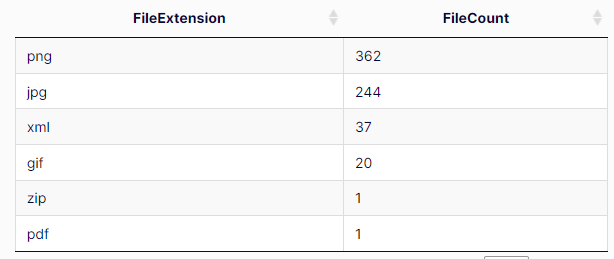
Option 2: Media report plugin
You could test this plugin.

Hi,
Is there any ”easy” way to export a list of all files that are published on the website (pdf, word, excel, ppt)?
Or a way to find the total number of files?
Many thanks.
And by the way - I´m not a system developer.
Regards,
Anette