Locate files in content assets
"I have the same problem with blocks. A block located in a content area on a page can be impossible to locate in the Blocks tab of the content assets."
There is a dropdown menu for every block in a content area, that menu contains an edit link. I guess that's the easiest way to find the block.
@Johan: thanks for your reply. But editing the block does not reveal its location. I can see its visibility, language, ID and type but no location.
If an editor by mistake removes a block, it is not possible to find it again. It is only accessible for editing as long as it remains in a content area.
Yes it does, the folder structure should expand and show the real location of the block. But you have to have the Asset pane pinned or at least visible. There is also breadcrumbs above the block name.
I don't know how the discoverability could be made any better in the product itself... but I guess it's a really good practice to have all blocks nicely structured with a good naming convention so they are easy to find. And then you always have the search.
Then something must be wrong with my configuration/environment. Is the search service used both for the search field and to locate content in the assets pane? It would explain my problems if this service is not working properly. See my screenshots:
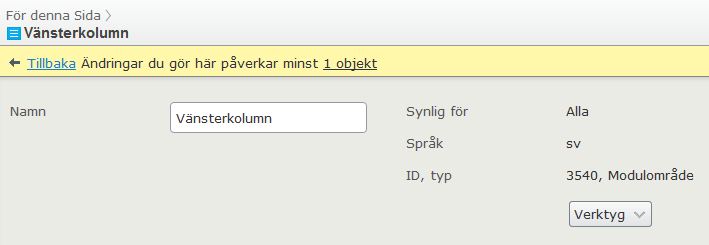
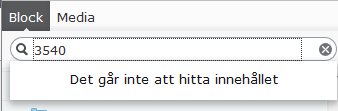

I always have the asset pane pinned. Editors want to have their documents and blocks in the "For this page" or "For this block" folders.
I don't know if the search works that well if you have the block in "For this page" folder. But from my understanding it should at least find it.
How can it be hard to find the block, if it's always in tha page's folder? Just navigate to the page and click "For this page" and then you have it there.
I wouldn't reccommend to store all blocks in that folder, because then you can't reuse them on other pages, which is one of the purposes to use blocks.
@Johan: I feel you completely misunderstand me. It is not 'hard' to find it. It is impossible! If you look at my screenshots in previous post you can see that the area below "For this page" is empty.
I mean there must be a bug or something wrong with the configuration. I don't ask for help to place the blocks where they could be easier to find, I ask for help to visually see them where they should be in the interface, and to be found by the search function in the assets pane.
Your answer assumes everything works as expected, as you see it in your environment. It doesn't.
Thanks for trying to help me anyway. Please see my screenshots explained:
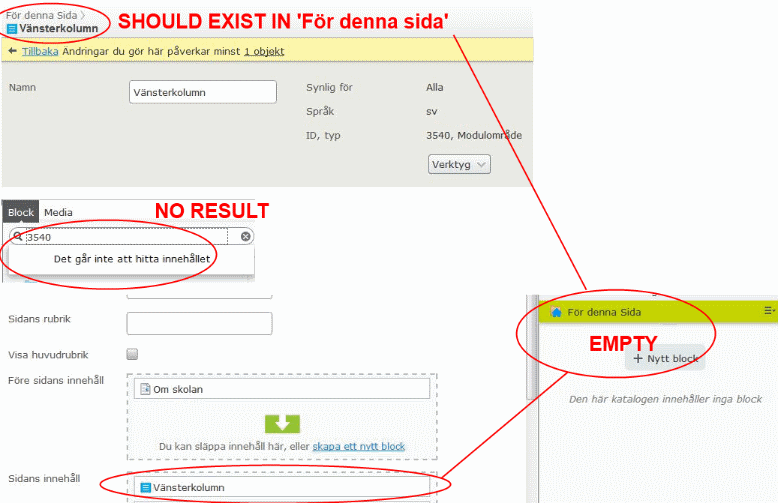
Do you have this problem for all pages and blocks, or just this specific page? Because it's technical possible to add a block from another page to the page, but the UI doesn't support that. This could happen if you're adding content from code. I think it's also possible if you copy and paste a page. The new page will then have the block from the original page, so then you have to navigate to that page to find the block.
Btw, what happens if you click the "1 objekt" link? Is the correct page displayed in that dialogue?
It happens for different blocks on different pages, but not everywhere. I think you are right, the problem has most probably appeared due to copying pages. We have a structure where editors copies a template page tree with blocks and then edits the content of both pages and blocks. That's also the reason why we put the blocks in page folders, so that they should be copied as well. Putting them in global assets would only copy the reference to the blocks.
When following the '1 object' link I get the same page where I initially edited the block from. So that works as expected.
I noticed that in some occasions I actually see the block in the asset panes second area, but it's not highlighted in the assets tree structure (neither global or local folder).
Perhaps you are right, that the block resides in a local folder for another page. But still, how do I locate that page?
Almost a year later ... but I'm looking for help with this as well. I completely understand your issue. We have images and files stored in For This Page that occassionally seem to disappear from the media pane.
We train our editors to upload their files to a particular folder under For all sites because many media assets are reused on different pages. We have over 300 websites and 0ver 400 editors with varying skill levels and knowledge of web. There is much copying of links and images to other pages - if files or images are stored in "for this page," we run into permissions issues so we heavily advise against it. However...
it's very easy to upload images and files directly from the TinyMCE editor which puts them in For This Page. Some time later the editor may decide to create a new page, copy all the content (links and images) and paste to a new page and delete the other page.
Then they call us because they can't find their files to update them. The files are missing from the media pane. I can look in the TinyMCE HTML source and find the ID of the media item. I can copy and paste that ID onto the edit url and even view the media item itself. But I can never find it's location as it only shows in the breadcrumb "for this page" but not which page. I can't overwrite the file or move the file, I can only change it's name or set restricted permissions, the basics.
Doing a search, I can find other media that are in "for this page" locations. But for these ghost media items, search will never pick them up.
editing the link in the TinyMCE editor shows that it is populated with a media link. Click the "..." to find it in the media tree, no luck, it doesn't exist. Usually clicking the "..." your media item would show as selected, in this case, nothing is selected, just an expanded list of the media tree. If you were to remove that reference in the link tool and save the page, you would never find that media item again unless you had copied that ID.
I can only assume it's the copying of links that reside on another page and then the deletion of the page. But miraculously the links don't break and the media still exists. Just no longer searchable so editors can't edit or find. But I thought when you deleted a page, it deleted the "for this page" items as well; however, they do indeed still exist. We don't run the "remove unrelated content assets" so that could be why.
Suggestsion to Episerver
It would be great if breadcrumbs for anything in For This Page were clickable so you could navigate to where they actually reside or find the page it is assciated to.
Hope this helps someone understand the issue a bit better. This is a sore point for many of our editors. We do our best to train them, but for many this is a very small part of their job and I don't think there is a way to turn off the "for this page" functionality.

I find it very difficult to locate files in the content assets window.
If I use Episever Find to search and get hits on a document, I try to locate that document among the content assets without success.
I try to use the search field in the content assets window but get no hits for the document name.
Is it such that the search function do not look in asset folders for pages? Does it only look in global assets? Can I control this in some way?
I have the same problem with blocks. A block located in a content area on a page can be impossible to locate in the Blocks tab of the content assets.
It would be helpful to know if this is a problem in my environment, or if it's a bug in Episerver, or some configuration issue.
Thanks in advance,
Josef Henryson