A critical vulnerability was discovered in React Server Components (Next.js). Our systems remain protected but we advise to update packages to newest version. Learn More.
Episerver DXC Azure - Team Services Integration
Are you trying to setup continous integration to the integration environment?
Yes! Any suggestions to resolve the linking issue? or what else to use other than team services?
You can publish to Azure using Visual Studio. You can download the publishing profile and import it using Visual Studio publishing profile setup. You can logon to portal.azure.com under App Services > Select your app service > Get Publish Profile.
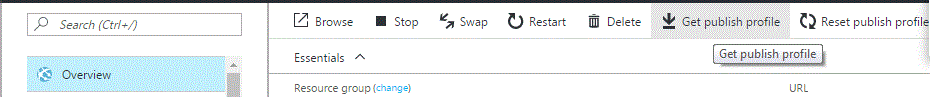
Yes, I have done that publish via the profile on Visual Studio. But how do you setup for continuous deployment on Azure? Continuous Delivery so your source control is integrated with Azure - that is what I was trying to do? We have 4 developers on the team - so then will all 4 use the publishing profile and publish code?? Whats the best practive to setup with source control etc?
This article is great. Since I am new to deployment, the develop CI Build defintion you talk about in the article. So you never really build from that. You only build from the Integrate CI - which is where the publishing profile is?
And what is the linking of team services account on Azure? And the continuous delivery on Azure?
Also I get this error when I run the Integrate Build which has the publishing profile passed into it:
By build I mean MSBuild (not publishing). Also this is just a model that worked for us but you can get more creative with it.
Both develop and Integration definitions build/compile the website but only integration CI definition will publish to the Integration server. The first one is used to auto-build all merges to the develop branch done by developers to ensure that any compilation errors are caught right away and can have slack or email notifications setup on every build. This maintains the integrity of code at all times by forcing the developers to fix any issues right away.
In regards to the error, you dont have to use all build steps if nuget, gulp etc. doesnt apply to you, you can remove it from the build definition. Its an extra nice to have.
Aniket Gadre
Now I am getting these errors when I run the build:
You can edit any build definition and right click on each build step to disable it. You can also set "Continue on error" under 'Control options' for each build step. That way it will throw an error but continue to the next build step.
Regarding your issue with VS, it uses a build agent to build your code (MSbuild.exe) and your solution is probably on a lower version. Try changing the VS version on the "Build solution step" to match the version of your solution.
Thank you so much Aniket! You have been a really great help to me on this! was able to run the Develop Build. Now tried to run the Integrate/Deploy Build with the publish profile and I get this error: Anything I can try out?
My guess is you have a syntax error in your build arguments you specify for the publish. Try removing quotes from the username, password. Use the same syntax I have in the blog post.
Not sure what the second error is...
EDIT YOUR REPLY: You have all your azure credentials in this reply. Avoid adding username/password or other sensitive information when you respond :).
I think I fixed the parameters and build solution worked. But the next step on there about copying files - do I need that? It wrrors out saying username cannot be null or empty.
2017-04-05T22:55:10.6167420Z ##[section]Starting: Copy files from $(build.binariesdirectory)
2017-04-05T22:55:10.6167420Z ==============================================================================
2017-04-05T22:55:10.6167420Z Task : Windows Machine File Copy
2017-04-05T22:55:10.6167420Z Description : Copy files to remote machine(s)
2017-04-05T22:55:10.6167420Z Version : 1.0.39
2017-04-05T22:55:10.6167420Z Author : Microsoft Corporation
2017-04-05T22:55:10.6167420Z Help : [More Information](https://go.microsoft.com/fwlink/?linkid=627415)
2017-04-05T22:55:10.6167420Z ==============================================================================
2017-04-05T22:55:10.6227439Z Preparing task execution handler.
2017-04-05T22:55:16.6824669Z Executing the powershell script: C:\a\_tasks\WindowsMachineFileCopy_731004d4-1d66-4f70-8c05-638018b22210\1.0.39\WindowsMachineFileCopy.ps1
2017-04-05T22:55:19.9926491Z Copy started for - 'C:\deployment'
2017-04-05T22:55:20.1834148Z ##[error]System.Management.Automation.RuntimeException: Copying failed for resource :
2017-04-05T22:55:20.1834148Z Parameter 'Username' cannot be null or empty. ---> System.Management.Automation.RuntimeException: Copying failed for resource :
2017-04-05T22:55:20.1834148Z Parameter 'Username' cannot be null or empty.
2017-04-05T22:55:20.1834148Z --- End of inner exception stack trace ---
2017-04-05T22:55:20.1834148Z at System.Management.Automation.Runspaces.PipelineBase.Invoke(IEnumerable input)
2017-04-05T22:55:20.1834148Z at System.Management.Automation.PowerShell.Worker.ConstructPipelineAndDoWork(Runspace rs, Boolean performSyncInvoke)
2017-04-05T22:55:20.1834148Z at System.Management.Automation.PowerShell.Worker.CreateRunspaceIfNeededAndDoWork(Runspace rsToUse, Boolean isSync)
2017-04-05T22:55:20.1834148Z at System.Management.Automation.PowerShell.CoreInvokeHelper[TInput,TOutput](PSDataCollection`1 input, PSDataCollection`1 output, PSInvocationSettings settings)
2017-04-05T22:55:20.1834148Z at System.Management.Automation.PowerShell.CoreInvoke[TInput,TOutput](PSDataCollection`1 input, PSDataCollection`1 output, PSInvocationSettings settings)
2017-04-05T22:55:20.1834148Z at Microsoft.TeamFoundation.DistributedTask.Handlers.LegacyVSTSPowerShellHost.VSTSPowerShellHost.Main(String[] args)
2017-04-05T22:55:20.1914151Z ##[error]LegacyVSTSPowerShellHost.exe completed with return code: -1.
2017-04-05T22:55:20.1924145Z ##[section]Finishing: Copy files from $(build.binariesdirectory)

When trying to link to Team Services account on EpiServer Azure, get an error. Having trouble setting up continous delivery/deployment for Episerver Azure to Team Services GIT Project. Any suggestions? What other tools are easier to setup?