A critical vulnerability was discovered in React Server Components (Next.js). Our systems remain protected but we advise to update packages to newest version. Learn More.
Epi multisite
Hey Karyan,
You don't "need" an additional Site or Instance in IIS. Episerver can run multiple sites within the same instance.
Check the following;
- In IIS, check that a Binding exists on the Site for the new Host Name. eg. domain1.com and domain2.com
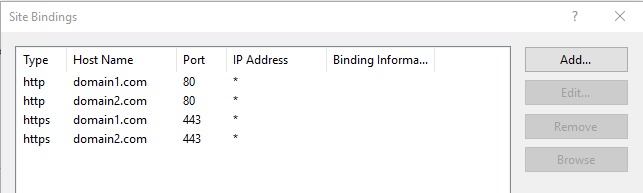
or allow any Host Name in the Site Bindings.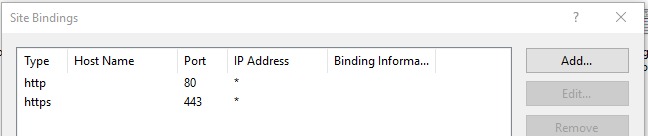
- In Episerver > CMS > Admin > Config > Manage Websites > Add Site. Enter the new Domain name as the Host name and provide a start page for the new site.
If you still can't work it out, please provide some extra information, and screenshots of IIS and Manage Websites and anything else such as Episerver version, IIS version etc.
That's true. We had almost 30 sites for one of our customer and we just have to add domains in admin panel and point those domains in IIS binding.
Thanks Darren S, Sameer
We successfully added multisite(site1,site2). But we are facing some issues,
If login site1 first time it successfully logged. Then next I try to login site2 it throws some error like below
Access to XMLHttpRequest at 'https://site1/en/login-page/login' from origin 'https://site2' has been blocked by CORS policy: Response to preflight request doesn't pass access control check: No 'Access-Control-Allow-Origin' header is present on the requested resource.
Please help me to resolve the issue
Advance Thanks,
epi ver:11.93
We find below the post and tried solution marked as an answer but no luck it not worked for us.
"https://world.episerver.com/forum/developer-forum/-Episerver-75-CMS/Thread-Container/2018/5/multisite-returns-main-site-after-a-short-while/"
Can you try adding HTTP Response Headers?
Add following values to allow CORS (Cross-origin resource sharing).
In order to do this. Go to IIS, select your site and double click on following icon.

Add following values (Add button is in Actions pan, at right side):
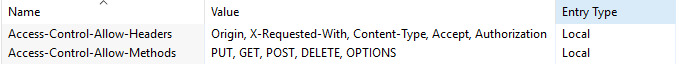
'Access-Control-Allow-Methods', 'PUT, GET, POST, DELETE, OPTIONS'
'Access-Control-Allow-Headers', "Origin, X-Requested-With, Content-Type, Accept, Authorization"
Note: I think you will need to add only Content-Type in Access-Control-Allow-Headers parameter.
Let me know if that works or not :)
Thanks & Regards
Praful Jangid

Hi Team,
Requirement: Two sites with different logos, menus...etc but commerce catalog products are the same only.
We are tried to add another site(multisite) in our epi site(referred epi doc for that.).
Can anyone explain what we need to do in IIS for the new domain?
My doubt:
Is need to add any new instance for that?
Advance Thanks,