Repeat Blocks in Editor
I think you want this (in below image, 2 Promo Block) action to perform, same block multiple times?
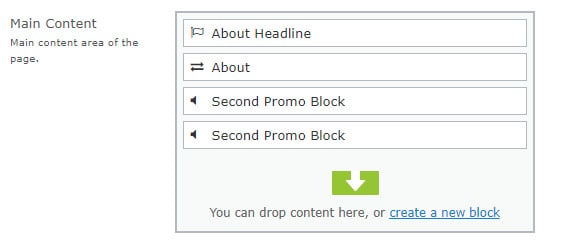
I just verified and it seems to be working for me...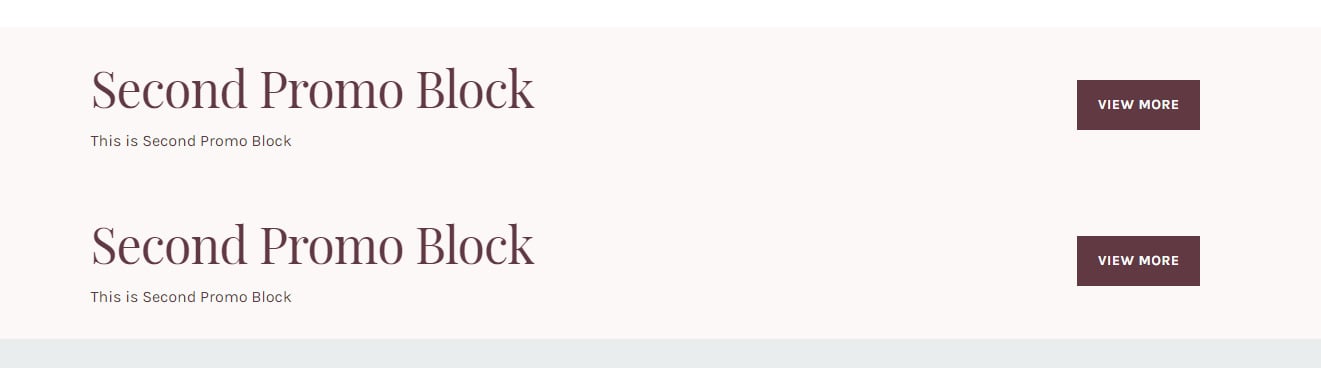
Are you facing any issue? Do let me know.
Thanks...
Thanks for the response Praful.
I'm more interested in the possibility of repeating another ContentArea completely as opposed to a duplicate block from within one as you've shown.
Do you know if this is possible?
Thanks,
Gabe
Hi,
Your requirement is not clear to me. Can you please provide an example with screenshots? That will be helpful.
Thanks
Sorry about the confusion.
I simply mean that there are more ContentArea block as show below.
https://www.dropbox.com/s/j79ek9uwbfojayx/09156323.PNG?dl=0
This way instead of having to create completely seperate blocks in the code, the original ContentArea can just be repeated.
https://www.dropbox.com/s/j79ek9uwbfojayx/09156323.PNG?dl=0
To answer yourr question, I believe I know how to create a ContentArea property within teh CMS. I would simply like to know if it's repeatable so I don't have to continually code new ones if I want more than one on a page.
I seem I don't have the privilege of upload images so I've put the link in a comment.
But To answer your question, I believe I know how to create a ContentArea property within the CMS. I would simply like to know if it's repeatable so I don't have to continually code new ones if I want more than one on a page.
Still not completely sure I understand the problem that you are trying to solve but:
- Out of the box, you are not limited to the number of blocks you can add to a ContentArea so unless you need content in a different part of the page you can just keep adding blocks to a single ContentArea.
- You can use a block that contains a ContentArea so new instances of the block will bring their own ContentArea (there can be tradeoffs here). I.e. nested ContentAreas.
- ContentAreas can be created programmatically for some edge cases.
Does any of this help?
That's very helpful and I think #2 describes my situation the best. I want nested ContentAreas.
What tradeoffs did you have in mind?
You'll see discussions here in the forum (such as this one: https://world.episerver.com/blogs/K-Khan-/Dates/2019/6/prefer-over/) proposing alternatives to nesting blocks as it can get a little confusing to the editor when they are several levels deep. I believe there are performance issues to take into account too. But I've worked on several projects with nested blocks so its not uncommon.

Hello,
Is there a way to give users the option to add/repeat a block in addition to one that already exists in the editor? For instance if there's a ContentArea block and the user wants to add a new ContentArea block that functions the same, is this possible or will I just have to create a new block all together which functions exactly the same even though it may not be neceesary for every page instance?
Thanks,
Gabe