episerver file upload in Form container not working
Hi,
When you say file upload limit, is that the file size of 20MB or the configuration for max file upload like here? Have you check logs as well for any related info?
Also, check the mail attachment limit for mail related issue. Which email service provider you are using? Because different providers have different limits.
Hi,
Thanks for your reply. The file size I am uploading is less than 1MB so I guess it's not a file size or mail attachment limit issue. How can I check the logs?
Logs are in ~/App_Data/EPiServerErrors.log
You will more files for older logs.
You should have to CMS? Can you confirm that you can see the uploaded media their in CMS?
Yes, The logs give you a better insight into what is going on.
And if you don't find any log in the "App_data" folder then make sure you enabled the logging for the site.
In that case you need to connect with your development team who can see logs and will be able to find the actual reason. Because without looking into logs it is not possible to tell the reason.
Let me know if you need any other information.
Thanks
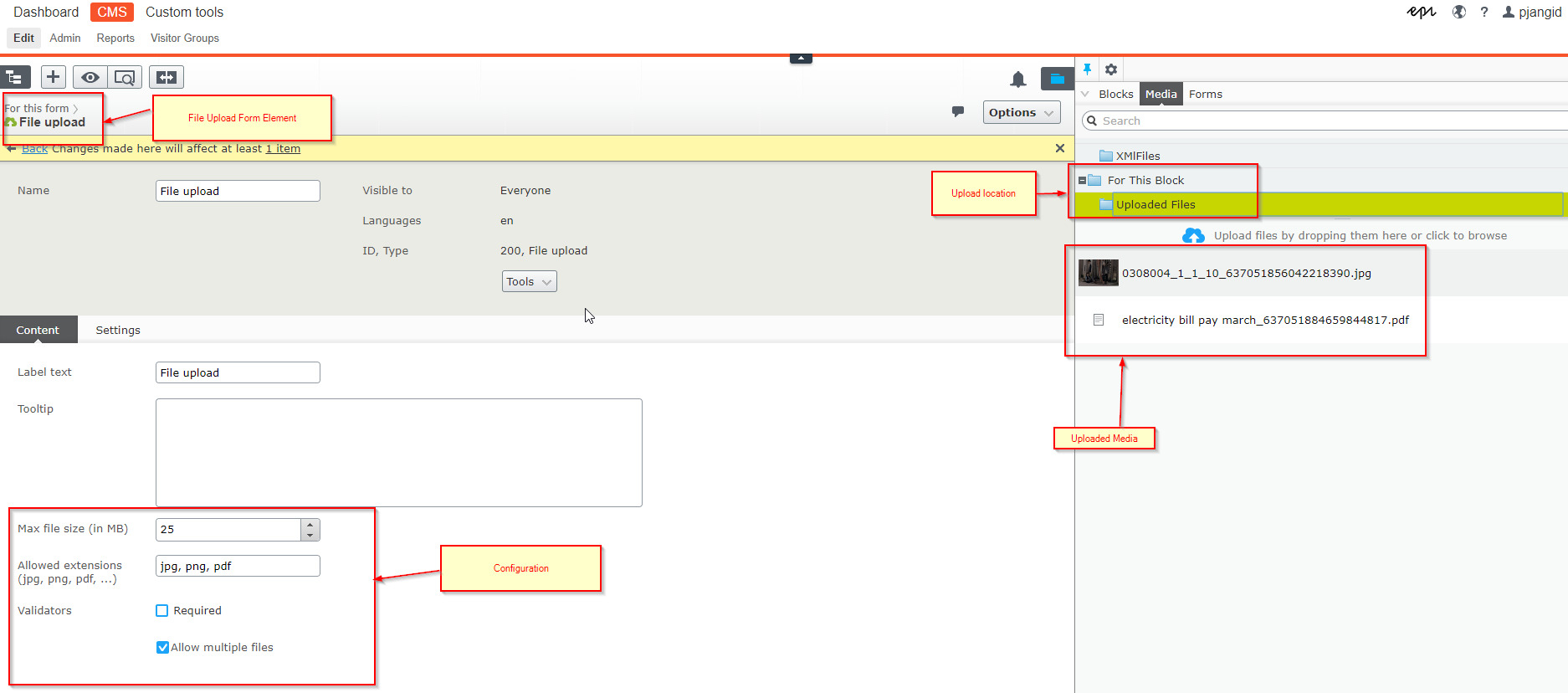

Hi, I've made a Form container with some text, text area, selection,...and File upload with limit to 20MB. When the form is published and I upload the file it seems okay but when I submit and receive the email confirming the submission which includes the #summary# the file uploaded is not there and when I check the form submissions I cannot find the uploaded file. Any advice?