A critical vulnerability was discovered in React Server Components (Next.js). Our systems remain protected but we advise to update packages to newest version. Learn More.
Page modified date always showing like "01.01.1901 00:43"
Yes i checked the "Update modified date" checkbox before publish. it publish but not updating date and always showing like "01.01.1901 00:43"
@Naeem Is anything special with your page? I tested with the Alloy template with EPiServer.CMS.Core 11.13.2, the modified date is updated
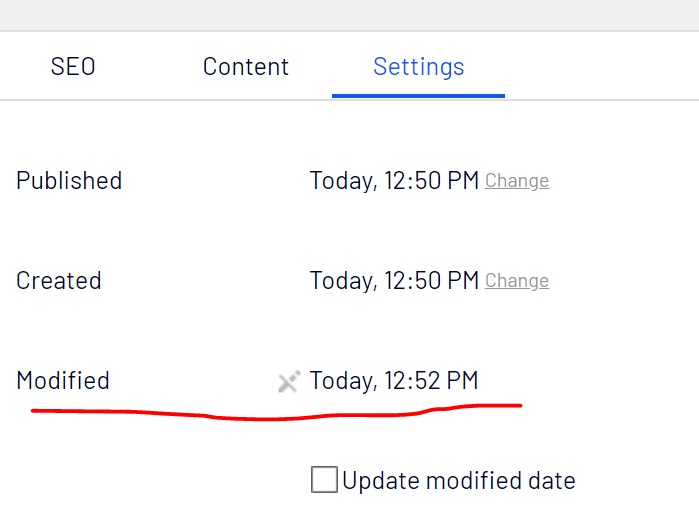
Hi Naeem, Is it happening for all page types or only for specific page type?
Hi Sanjay,
This is happening for all page types. EPi website is upgraded from 10 to EPi 11 and it has this issue after upgrade.
Hi Naeem,
Please check the updated database date format for the UTC with the following steps.
1. Check the UTC time format:
DECLARE @result int
EXEC @result =sp_GEtdatetimekind
select @result
2. If @result does not return 2 ( o/p. 2 for UTC) then Go to package manager console area and run following command and then try.
Convert-EpiDatabaseToUtc
If @result returns 2 then we need to more investigate.
Hi Sanjay,
I run this command Convert-EpiDatabaseToUtc and now @result returns 2
Hi Naeem,
Can you please set up a new site with the same CMS version you are using and then check again whether it is working or not?
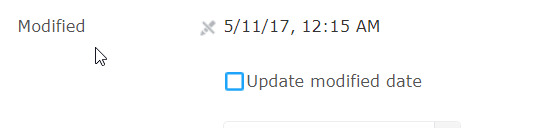

EPiServer CMS "Page modified date" not updating and it aways show like "01.01.1 00:43"