A critical vulnerability was discovered in React Server Components (Next.js). Our systems remain protected but we advise to update packages to newest version. Learn More.
Unable to upload video files
It might have something to do with the size of the video, by default only 4MB files can be accepted by ASP.NET. Can you get the full error message/stacktrace ?
I use two video files for testing, one .mp4 file that has 375 kb in size, the other file is a .webm of 2.07 mb.
Same error for both files.
Can upload images larger than 4 mb without problems.
If I check the network tab in Chrome Developer Tools, I get this JSON response:
[{"index":0,"fileName":"small.mp4","errorMessage":"Object reference not set to an instance of an object.","contentLink":null}]Nothing is logged in the log file.
No stack trace,
Error message appears in the file upload box, so it will not be a total crash of site.
Cannot share link to an image for any reason.
I used same code in the Alloy demo site it works fine for me and able to upload more than 4MB size file. You can try with below settings.
<system.webServer>
<security>
<requestFiltering>
<requestLimits maxAllowedContentLength="1073741824" />
</requestFiltering>
</security>
</system.webServer>
<location path="EPiServer">
<system.web>
<httpRuntime maxRequestLength="1048576" requestValidationMode="2.0" executionTimeout="7200" />
</system.web>
</location>Hi Ompa
Are you able to see your VideoMediaData inside "Media Type" in CMS->Admin->Content Type?
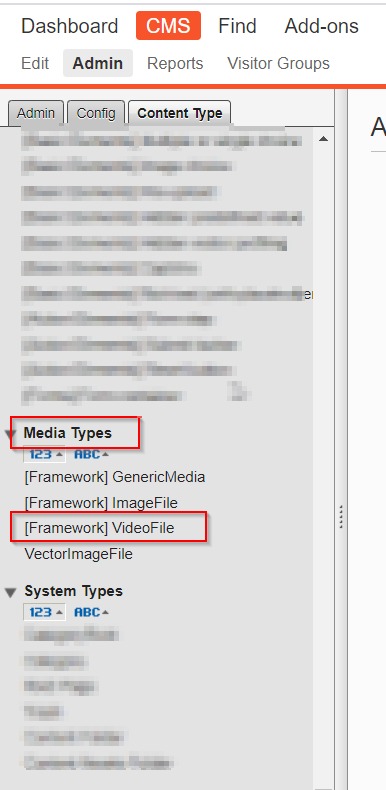
Can you try renaming this "VideoMediaData" class with some other name and give a try?
Hello.
Have added these lines to Web.config, but it remains the same problem.
I have created an empty CMS site and there is also a Commerce installed. Installed according to the documentation.
So is it something I miss, something that Alloy comes with but that doesn't come with an empty CMS installation?
I see VideoMediaData under MediaTypes. The other media types are also there.
Hi.
Deleted the class completely, created it again with a new name, and now it works.
Thank you all for your help!

Hello.
I'm having trouble uploading video files.
Has the following code:
Have no problems uploading images and for example PDF files with similar solution.
Error messages I get when uploading video files are:
Object reference not set to an instance of an object.
Any thoughts on why it doesn't work and maybe some suggestion on some solution I can try?