AI OnAI Off
Improve editor experience in marketing
Hi Toke, I am not sure PowerSlice will help to search catalogs and products as you wish because the PowerSlice search feature works only for CMS edit like pages, blocks, and assets with only Find search.
The other option we can try to put the code/SKU with the name of the product as below.
e.g.
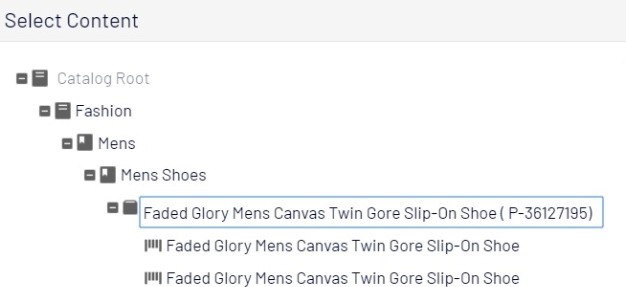
Edited,
May 01, 2020 20:18
This topic was created over six months ago and has been resolved. If you have a similar question, please create a new topic and refer to this one.

On a solution we have a large amont of products where each product can have up to 20 variants. The variants come in different sizes with different colors.
When creating a discount for a campaign - fx a BuyQuantityGetItemDiscount - the item selection is not very editor friendly with our catalog structure because the variants appear with only the variant Name displayed. See screenshot here: https://pasteboard.co/J6jUWlb.png
We would like to improve this and currently we are considering extending the UI of the list ( fx. buyQuantityGetFreeItems.Condition.Items) to display the variant name and the variant code like this "0,75 L (23459)". Is this possible?
We are also considering if PowerSlice could be an option, but we can't figure out if that gadget can installed in Commerce assets pane or if it is only available in CMS.
Any help and ideas are very welcome.