A critical vulnerability was discovered in React Server Components (Next.js). Our systems remain protected but we advise to update packages to newest version. Learn More.
Access control for individual Navigation elements in Catalog Management
Unfortunately you can not do that in Commerce Manager. Access right to catalog in CM is all or nothing. You would have to use Catalog UI (cms) for that
You need to do it in catalog interface. You will setup access rights similar to cms pages
Thanks for the timely response, Could you please guide on achieving the same through Catalog UI
you can set access rights in Cms -> Admin -> Set Access rights (left panel)
Below is a link to the Episerver guide to set up access rights for commerce.
https://webhelp.episerver.com/latest/en/commerce/access-rights.htm
If you switch a catalog/node to All Properties mode, you can click on VIsible to: (someone) Manage to open this dialog
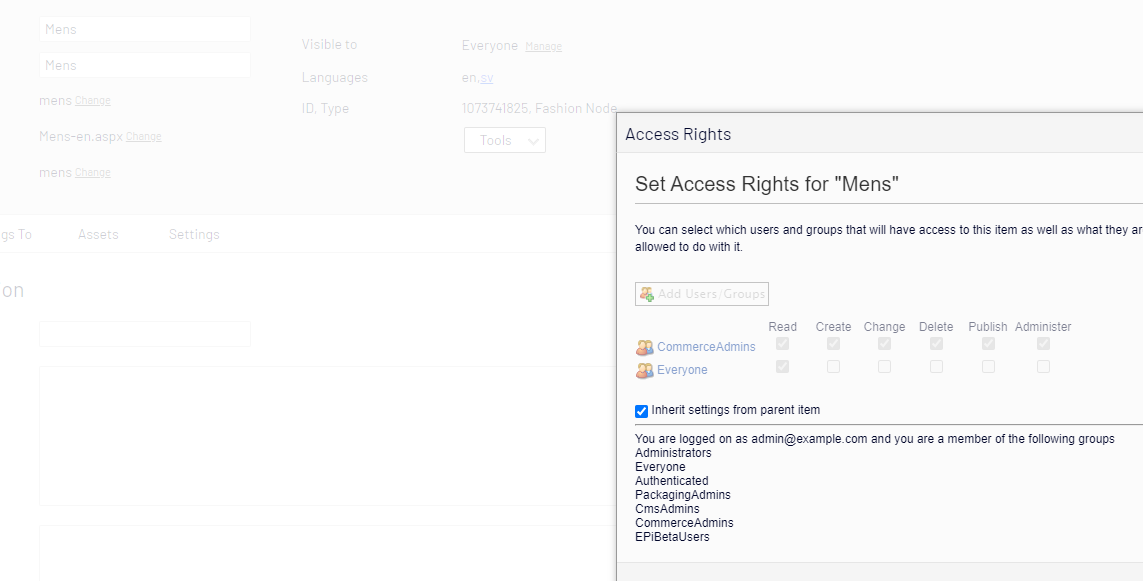
The access right setting is only per catalog/node. Entries will inherit the settings from its true parent.
If you want to manage it in code, use https://world.episerver.com/csclasslibraries/cms/EPiServer.DataAbstraction.IContentSecurityRepository?version=11

Commerce Manager Version: 11.19
There was a requirement that
Where exactly in Episerver, the above three types of Products can be restricted !!