A critical vulnerability was discovered in React Server Components (Next.js). Our systems remain protected but we advise to update packages to newest version. Learn More.
Service api - Add entry with block as property (with required field)
Your Title and Summary are not properties, but subproperties, and they can't be represented by a MetaFieldProperty. You need to represent your (Entire) block as a MetaFieldProperty, and its data looks like this
<div data-classid="36f4349b-8093-492b-b616-05d8964e4c89" data-contentguid="44748655-f81e-4e3d-910a-5e11b273f8ac" data-contentname="New Block">{}</div>
You can manually update your block and look into database to see how it looks like
Manually changing the title for a product, and looking in the database. I see these values in the [CatalogContentProperty] table change as expected.
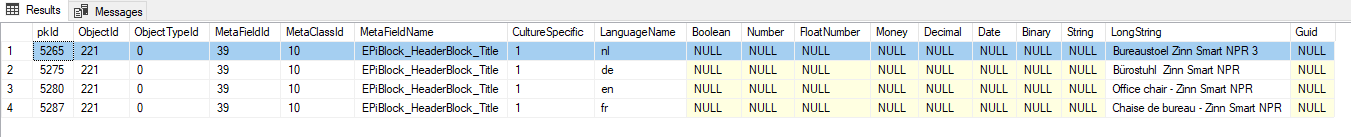
This is not what I would expect then.
I can only get this to work by setting the AllowNulls value for the Title property in the database to True. (allowing null value)
Passing in the property like EPiBlock_BlockName_Property does not seem to work. I can now create the product, but the title field remains empty.

Using the service api (episerver.serviceapi.commerce v5.4.5) I am trying to add a product to a catalog, but I can't seem to get it to work.
Our product has a Header property that is a block with a required field, like this (simplified):
And the header block looks like this (simplified):
Every time I try to add a product like so, I get an exception with the message "Property 'Title' is required."
My code to add a product currently looks like this:
How can I get this to work, and add a product with the service api, without having to change the required title property on the headerblock?