A critical vulnerability was discovered in React Server Components (Next.js). Our systems remain protected but we advise to update packages to newest version. Learn More.
AI OnAI Off
A critical vulnerability was discovered in React Server Components (Next.js). Our systems remain protected but we advise to update packages to newest version. Learn More.
You should not have to set the PreferredBillingAddressId and PreferredShippingAddressId to empty before deleting. why do you do that?
I did this because I traced the code in Commerce Manager, and there's a piece of code there:
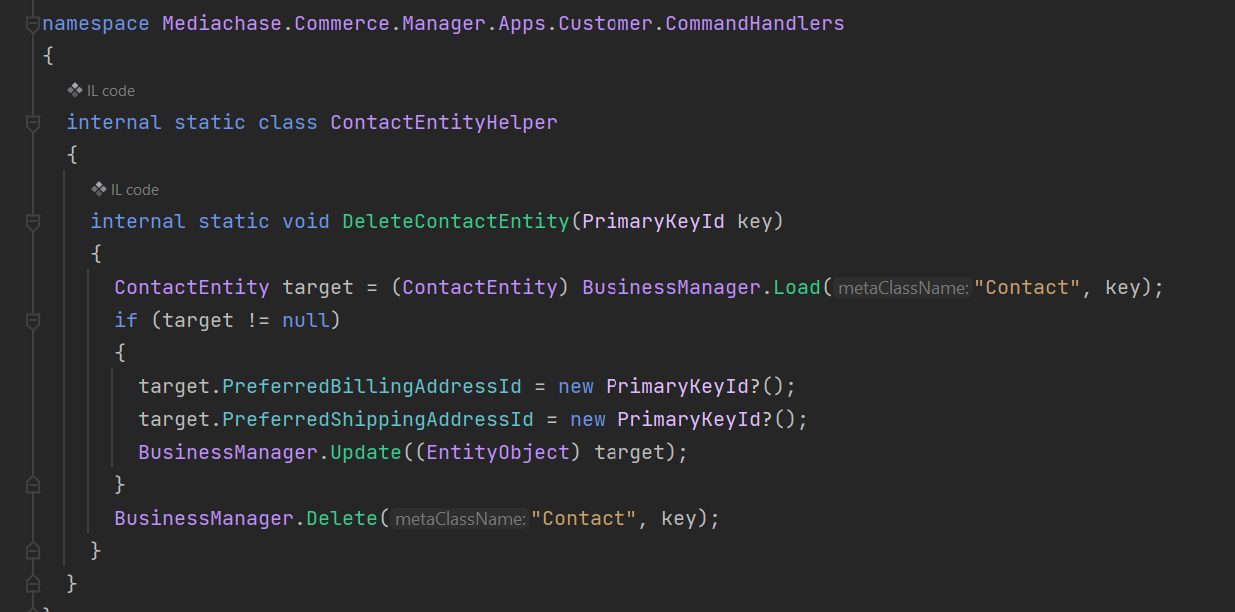
Of course, I also tried deleting a user without changing the PreferredBillingAddressId and PreferredShippingAddressId, but the result is the same. I still receive a Null Exception.

Hello,
I would like to implement a function for deleting users. For this purpose, I have written the following piece of code:
Apart from the BusinessManager.Delete() method, I also used other methods:
BusinessManager.Delete(entityObject);
or
Each of them was returning a Null Exception. After debugging, I noticed that this is happening because the MapUserKey class has a empty "_converters" list. It's worth adding that when I call the MapUserKey class explicitly in my application, it works correctly, and the "_converters" list has 5 elements.
Stack Trace:
System.NullReferenceException: Object reference not set to an instance of an object.
at Mediachase.Commerce.Customers.MapUserKey.ToUserKey(String typedUserKey)
at Mediachase.Commerce.Customers.CustomerContext.GetUserForContactId(PrimaryKeyId customerContactId)
at Mediachase.Commerce.Customers.Handlers.ContactRequestHandler.PreDelete(BusinessContext context)
at Mediachase.BusinessFoundation.Data.Business.BusinessManager.Execute(Request request)
at Mediachase.BusinessFoundation.Data.Business.BusinessManager.Delete(String metaClassName, PrimaryKeyId primaryKeyId)
Have any of you encountered such an issue? If so, how did you solve it?