A critical vulnerability was discovered in React Server Components (Next.js). Our systems remain protected but we advise to update packages to newest version. Learn More.
AI OnAI Off
A critical vulnerability was discovered in React Server Components (Next.js). Our systems remain protected but we advise to update packages to newest version. Learn More.
I don't think you can use IValidate here, but throwing an exception would halt the operation. maybe not as nice as a warning, but should still work
this
var dto = sender as CatalogRelationDto;
if (dto.CatalogEntryRelation.Any(x => x.RowState != System.Data.DataRowState.Unchanged))
{
throw new InvalidOperationException("this can be done");
}would show this
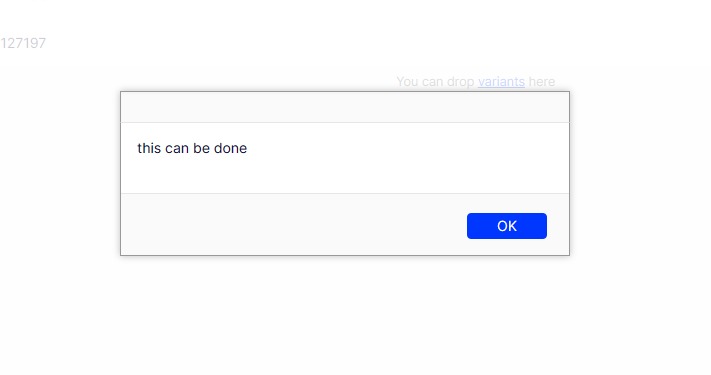

Im want to display error message to UI when user change the quantity of package entry.
Im firgured out has a way to validate data of CatalogRelationDto by using ICatalogEvents like this:
But currently im have no idear to show error message to UI like IValidate behavior.
Does any one have some idear?
Thanks alot.