November Happy Hour will be moved to Thursday December 5th.
AI OnAI Off
November Happy Hour will be moved to Thursday December 5th.
did you check the search settings? Underneath is the setting for Find, if you are using search then the checkboxes need to be the other way around. I found out thet if you leave one of the other than configured checkboxes checked that the search never returns any results.
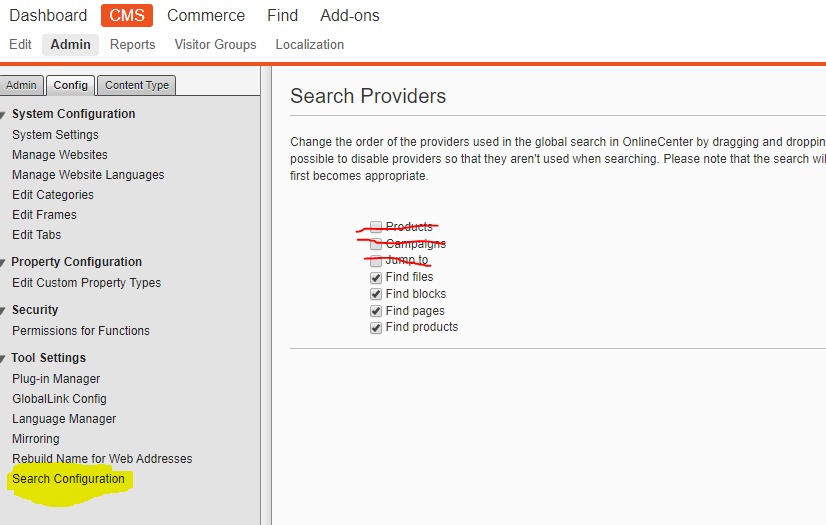

There are atleast two search elements in the UI. The one Im refering to for this case is the one located in the top menu. (The magnifying glass)
The issue is that "nothing" happens when you click on the magnifying glass.
Some debugging steps I have been through:
This led me to start comparing things..
I opened the chrome devtools to see exactly what happens when you click the magnifying glass. And here we have some difference in the behavior between the Alloy App and my app. As soon as you click the magnifying glass, a request is done towards: ~/EPiServer/shell/Search/Index?searchArea=null
In the alloy case, that endpoint returns some markup. But for my app, the response is completly empty.
My App:
Alloy:
Verbose logging output result is:
Did I install EPiServer.Search incorrectly? The thing is that the search component which is located just above the EPiServer content-tree
Is working just fine
We did upgrade from 10 => 11 a while back ago, could that be the issue?
I have diffed the Alloy Web.config with ours, not much is different there..
I have tested to run our app with the alloy database (same result)
I have tested to run the alloy with our database (the search still works)
I'm rather new to EPi, and I feel like I have exhausted the debugging steps that I can think of. If you have anything you want me to test, just shoot and I'll test asap.
Any help would be highly appreciated.
Thank you